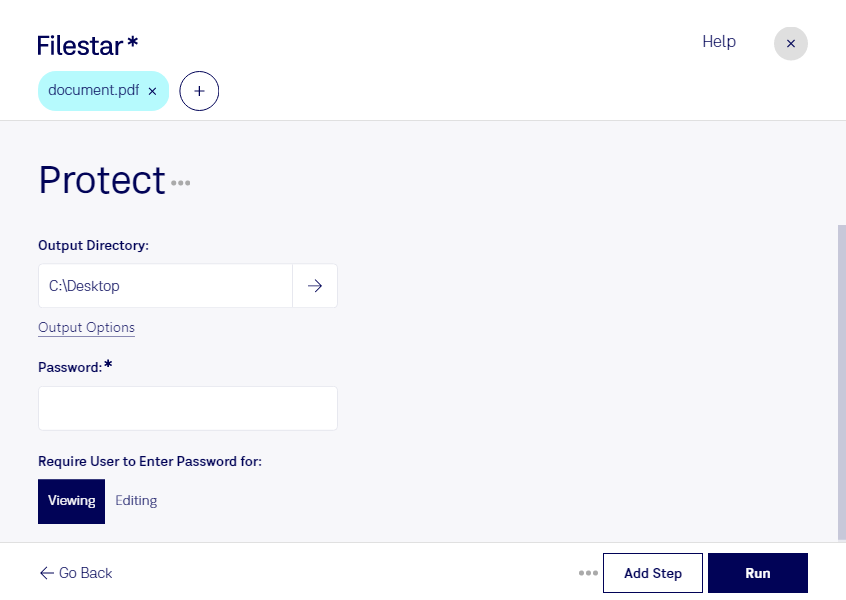Protect PDF Files with Filestar - Secure Your Documents Today
PDF files are a popular choice for document sharing due to their ability to maintain formatting across different devices. However, with the ease of sharing comes the risk of unauthorized access to sensitive information. That's where Filestar's protect PDF feature comes in.
With Filestar, you can encrypt your PDF files with a password to ensure that only authorized individuals can access them. The software allows for bulk protection, so you can secure multiple files at once, saving you time and effort.
Filestar runs on both Windows and OSX, making it accessible to a wide range of users. It's perfect for professionals who deal with sensitive information such as lawyers, accountants, and healthcare providers. Protecting client information is crucial in these industries, and Filestar's protect PDF feature provides an extra layer of security.
One of the benefits of using Filestar is that all conversions and operations are performed locally on your computer. This means that there is no need to upload your sensitive documents to the cloud, which can be risky. By converting and processing your files locally, you have complete control over your data, and you can be sure that it is safe and secure.
In conclusion, protecting your PDF files with Filestar's protect PDF feature is a smart and secure choice. With bulk protection, cross-platform availability, and local processing, you can rest assured that your sensitive information is safe from prying eyes. Try Filestar today and secure your documents with ease.