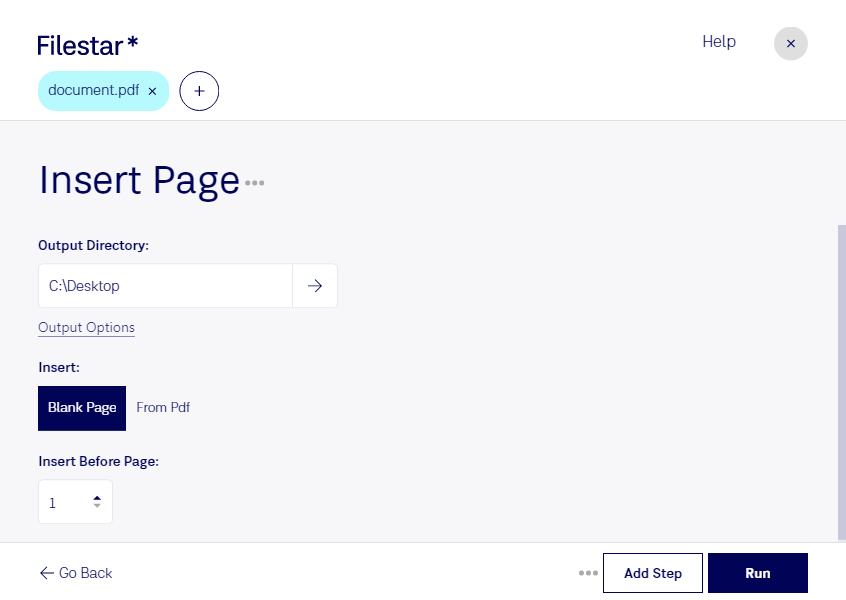Insert PDF Page:
Filestar's PDF conversion and processing software allows you to easily insert PDF pages into your documents. Whether you need to add a new page to your report or insert a chart into your presentation, our software makes it simple and efficient.
One of the key benefits of using Filestar is the ability to perform bulk operations on your files. This means that you can insert multiple PDF pages into your documents at once, saving you time and effort. Our software is designed to be intuitive and user-friendly, so you can get the job done quickly and easily.
Filestar runs on both Windows and OSX, so you can use it no matter what operating system you're running. This makes it a great option for professionals who work on different platforms and need a reliable PDF conversion and processing tool.
Inserting PDF pages can be useful for a variety of professionals. For example, a graphic designer might need to insert a PDF page containing a logo or image into a design file. A writer might need to add a PDF page with a reference or citation to their manuscript. And a project manager might need to insert a PDF page with a chart or graph into a report.
One of the advantages of using Filestar to convert and process your PDF files locally is that it's more secure than using cloud-based tools. When you convert or process your files in the cloud, you're potentially exposing sensitive data to third-party servers. With Filestar, you can rest assured that your files are safe and secure on your own computer.
In conclusion, if you need to insert PDF pages into your documents, Filestar's PDF conversion and processing software is the perfect tool for the job. With its bulk operations, cross-platform compatibility, and local processing capabilities, it's a reliable and efficient solution for professionals in a variety of industries. Get in touch with us today to learn more about how we can help streamline your workflow.