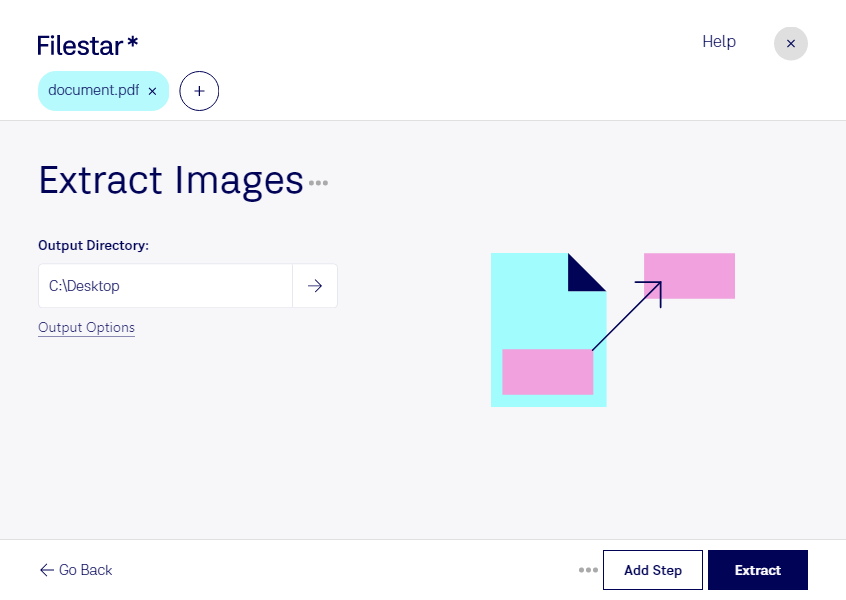Extract Images PDF Text:
Filestar's software offers an easy solution for extracting images from PDF files. This is a common need for professionals such as graphic designers, publishers, and photographers. With Filestar, you can extract images from multiple PDF files at once, saving you valuable time and effort. Our software allows for bulk/batch conversion/operations, so you can extract images from hundreds of PDF files with just a few clicks.
Filestar runs on both Windows and OSX, making it accessible to a wide range of users. Whether you're working on a PC or a Mac, our software provides a seamless experience. You don't have to worry about internet connectivity or uploading files to the cloud. Our software converts and processes files locally on your computer, which is a safer and more efficient way to work.
Extracting images from PDF files is a task that requires precision and attention to detail. Filestar's software is designed to provide you with the highest quality output possible. You can choose from a variety of output formats, including JPEG, PNG, and TIFF. This flexibility allows you to work with the image files in a way that suits your needs.
Professionals in various fields can benefit from using Filestar's software to extract images from PDF files. Graphic designers can use the extracted images in their designs, while publishers can use them for print and digital publications. Photographers can extract images from PDF files to use in their portfolios or to edit further.
In conclusion, Filestar's software provides an efficient and safe way to extract images from PDF files. With bulk/batch conversion/operations, local processing, and a variety of output formats, our software is a valuable tool for professionals in various industries. Try it out today and see how it can improve your workflow.