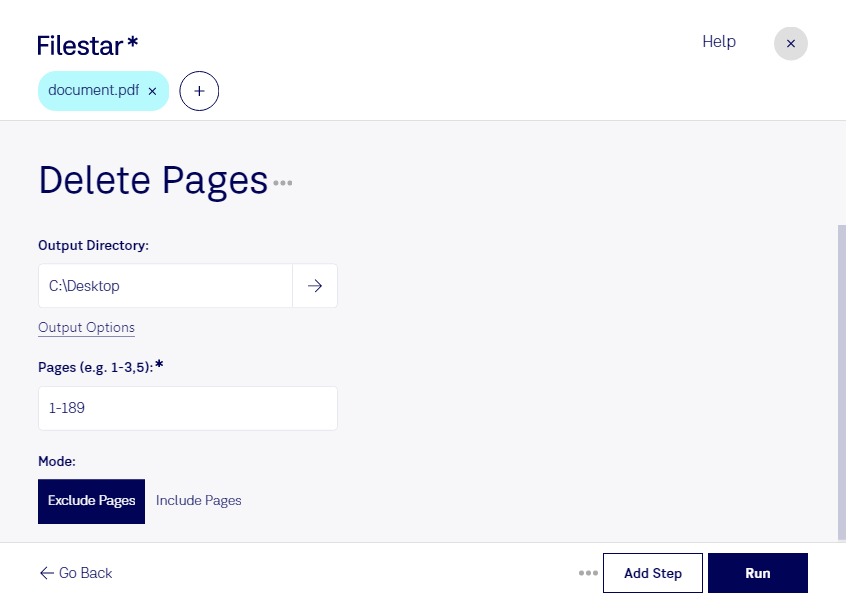Are you tired of dealing with bloated PDF files that contain unnecessary pages? With Filestar, you can easily delete pages from your PDF files and streamline your documents. Our software is designed to help you work more efficiently, whether you need to remove a single page or multiple pages at once.
One of the benefits of using Filestar is that it allows for bulk operations. This means that you can delete pages from multiple PDF files at once, saving you time and effort. Our software is also compatible with both Windows and OSX, so no matter what platform you use, you can take advantage of our powerful tools.
Delete Pages PDF is a useful feature for a variety of professionals. For example, if you work in the legal industry, you may need to remove confidential information from a document before sharing it with others. Or, if you work in publishing, you may need to remove blank pages or pages with errors from a manuscript. Whatever your profession, Filestar can help you work more efficiently and effectively.
When it comes to processing your files, it's important to keep them safe and secure. That's why Filestar allows you to convert and process your files locally on your computer, rather than in the cloud. This means that your files are never uploaded to an external server, keeping them safe from prying eyes.
In conclusion, if you need to delete pages from your PDF files, Filestar is the perfect tool for the job. With our bulk operations, cross-platform compatibility, and focus on local processing, you can trust us to help you work more efficiently and securely. Get in touch with us today to learn more!