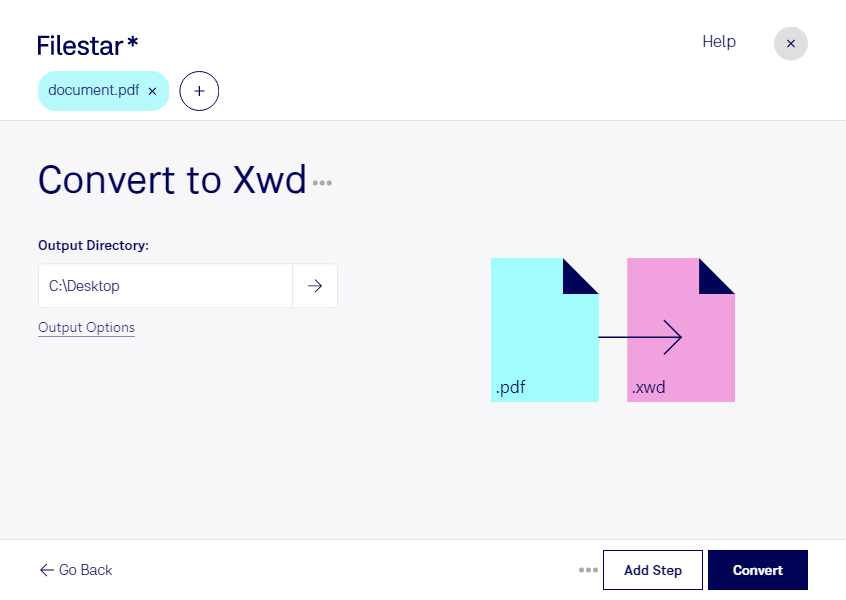Are you looking for a reliable software that can convert your PDF documents to XWD raster image files? Look no further than Filestar's file conversion software. With our software, you can easily convert your PDFs to XWD files without any hassle.
One of the key features of our software is the ability to perform bulk or batch conversions. This means that you can convert multiple PDFs to XWD files at once, saving you time and effort. And with Filestar running on both Windows and OSX, you can use our software no matter what operating system you prefer.
But why might you need to convert your PDFs to XWD files? Well, if you work in a professional setting where high-quality raster images are needed, then XWD files might be the perfect solution for you. For example, architects and engineers often use XWD files to create detailed diagrams and plans. And with our software, you can easily convert your PDFs to XWD files and start working on your projects right away.
Another benefit of using Filestar's software is that all conversions and processing are done locally on your computer. This means that you don't have to worry about your sensitive documents being processed in the cloud, where they could potentially be accessed by unauthorized users. With Filestar, you can rest assured that your documents are safe and secure.
In conclusion, if you need to convert your PDF documents to XWD raster image files, then Filestar's file conversion software is the perfect solution for you. With our bulk conversion capabilities, cross-platform compatibility, and local processing, you can convert your documents quickly and securely. Don't hesitate to get in touch with us today to learn more!