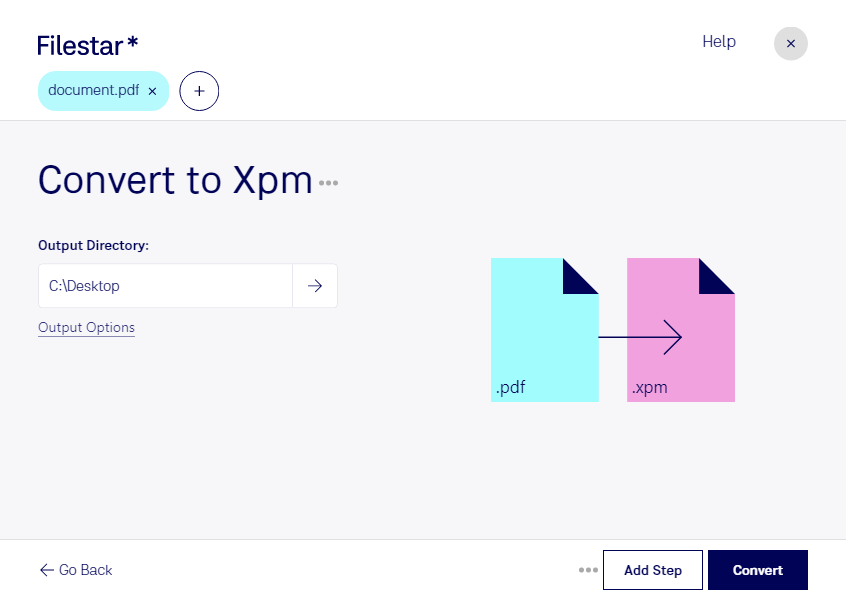If you are looking for a reliable software that can convert PDF files to XPM format, look no further than Filestar. Our software is designed to provide a hassle-free experience for converting and processing files locally on your computer, without the need for an internet connection.
With Filestar, you can easily convert multiple PDF files to XPM format in bulk, saving you time and effort. Our software runs on both Windows and OSX, ensuring that no matter what platform you are using, you can always rely on Filestar to get the job done.
So, why would someone need to convert PDF to XPM? Well, professionals in the graphic design and printing industries often require XPM files for their projects. XPM files are raster image files that are commonly used for icons, logos, and other graphic elements. By converting PDF to XPM, professionals can ensure that their designs are of the highest quality and resolution.
When it comes to file conversion, security is always a concern. With Filestar, you can rest assured that your files are safe and secure. Unlike online converters that require you to upload your files to the cloud, Filestar processes all conversions locally on your computer. This means that your files never leave your computer, providing an added layer of security and peace of mind.
In conclusion, if you are looking for a reliable and secure way to convert PDF files to XPM format, Filestar is the perfect solution. With our bulk conversion capabilities, cross-platform compatibility, and local processing, you can easily convert your files without any hassle. Try Filestar today and experience the benefits of converting locally on your computer.