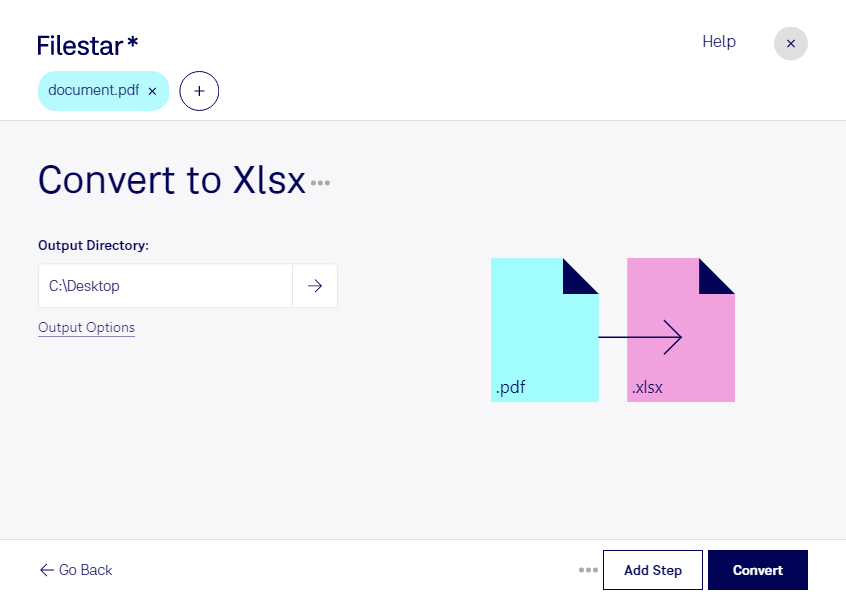Convert PDF to XLSX with Filestar
Filestar is a versatile software that allows you to convert and process various file types, including PDF and XLSX. With Filestar, you can easily convert your PDF files to XLSX and vice versa, without the need for an internet connection.
Batch Conversion and Processing
Filestar allows for bulk or batch conversion and processing, which means you can convert multiple PDF files to XLSX at once. This feature saves you time and effort, especially if you have a large number of files to convert.
Professional Use Cases
Converting PDF to XLSX is a common task for professionals who work with data analysis, accounting, and finance. For example, if you receive a monthly report in PDF format and want to analyze the data in Excel, you can easily convert it to XLSX using Filestar. This saves you time and ensures the accuracy of the data.
Local Processing for Safety
Filestar runs locally on your computer, which means that all your files are processed and converted on your device. This is safer than using online converters that may compromise the security of your files. With Filestar, you can convert your files with peace of mind.
In conclusion, Filestar is a powerful software that allows you to convert PDF to XLSX and process various file types locally and safely. Its batch conversion and processing feature saves you time and effort, and it is ideal for professionals who work with data analysis, accounting, and finance. Try Filestar today and experience its professional features.