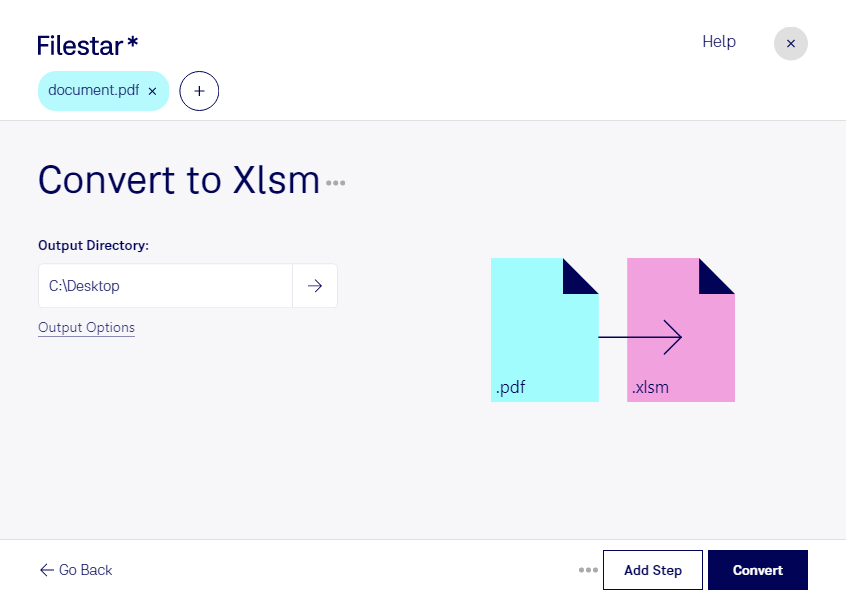Are you tired of manually inputting data from PDF files into Excel spreadsheets? Look no further than Filestar's PDF to XLSM converter. With our software, you can quickly and easily convert your PDF files into Excel Open XML Macro-Enabled Spreadsheets, saving you valuable time and effort.
One of the best things about our software is that it allows for bulk or batch conversion, meaning you can convert multiple files at once. This is especially useful for professionals who work with large amounts of data and need to process it quickly.
Filestar runs on both Windows and OSX, so no matter what operating system you use, you can take advantage of our powerful file conversion software. And because our software is installed locally on your computer, you can rest assured that your data is safe and secure. Unlike cloud-based converters, you won't have to worry about your sensitive information being compromised.
Professionals in finance, accounting, and data analysis will find our PDF to XLSM converter particularly useful. For example, if you work in finance, you may need to extract financial data from PDF reports and convert it into Excel spreadsheets for analysis. With our software, you can do this quickly and easily, saving you time and improving your productivity.
In conclusion, if you're looking for a safe and reliable way to convert PDF files to XLSM, look no further than Filestar's file converter. With our batch conversion capabilities, cross-platform compatibility, and local processing, you can be confident in your decision to choose our software. Try it out today and see how easy file conversion can be!