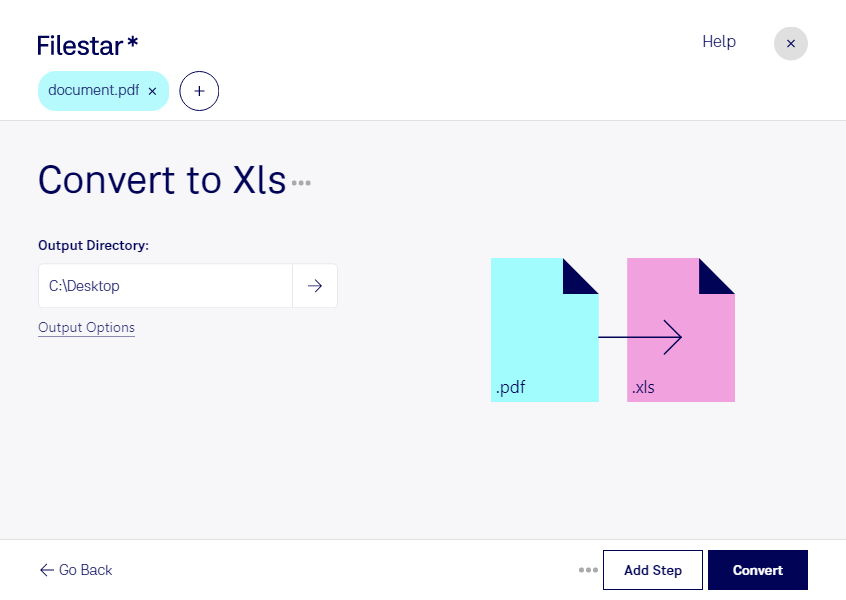Are you tired of manually copying and pasting data from PDF documents into Excel spreadsheets? Look no further than Filestar's PDF to XLS converter. Our software allows for easy and efficient conversion of Portable Document Format Files to Excel Spreadsheets, saving you time and effort.
With Filestar, you can convert multiple PDF files to XLS format in bulk, making it ideal for businesses and professionals with large amounts of data to process. Our software runs on both Windows and OSX, ensuring compatibility with a wide range of devices.
Professionals in finance, accounting, and data analysis can benefit greatly from converting PDF to XLS. For example, financial analysts can quickly extract data from financial statements and reports to create custom spreadsheets for further analysis. Accountants can easily import data from bank statements and invoices to create financial reports. Data analysts can extract data from surveys and research reports to create custom databases and spreadsheets.
One of the advantages of using Filestar's software is that all conversions and processing are done locally on your computer, ensuring added security. Unlike online converters that require an internet connection and pose a potential security risk, Filestar's software processes all data on your device.
In summary, if you're looking for a reliable and efficient way to convert PDF documents to Excel spreadsheets, look no further than Filestar's PDF to XLS converter. Try it today and experience the benefits of bulk conversion and local processing.