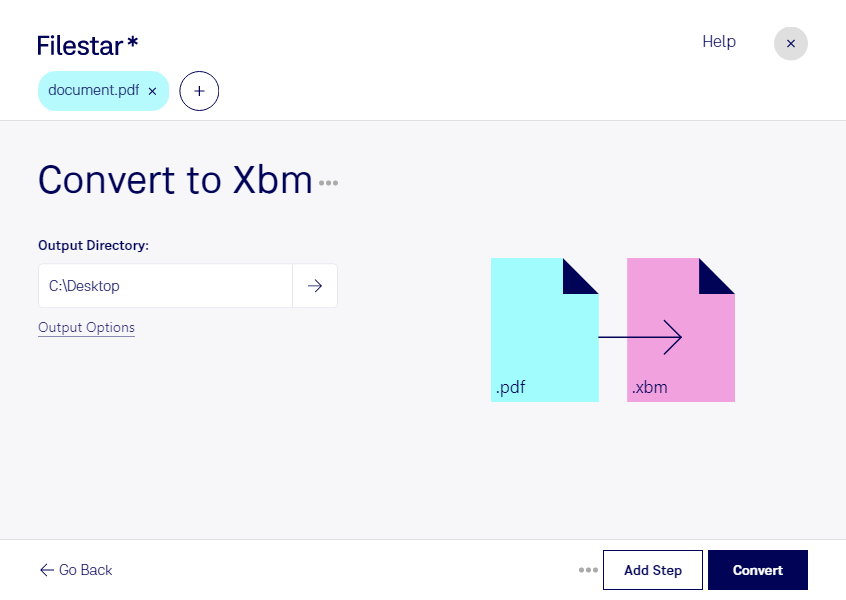Are you in need of converting PDF files to XBM format? Look no further than Filestar's batch processing software. With the ability to convert multiple files at once, you can save time and effort by avoiding manual conversions.
Our software runs locally on your computer, ensuring that your files are kept safe and secure. Unlike cloud-based converters, you don't have to worry about your files being accessed or stored by third-party services.
But why would you need to convert PDF to XBM? This conversion could be useful for professionals in industries such as graphic design or web development. XBM files are commonly used for creating icons or other small graphics for web pages. By converting PDF files to XBM, you can easily create high-quality graphics for your website or other digital projects.
With Filestar's batch processing software, you can easily convert your PDF files to XBM format on both Windows and OSX operating systems. Whether you need to convert a few files or a large batch, our software can handle the job with ease.
Don't waste time manually converting your PDF files to XBM. Try Filestar's batch processing software today and experience the ease and convenience of local file conversion.