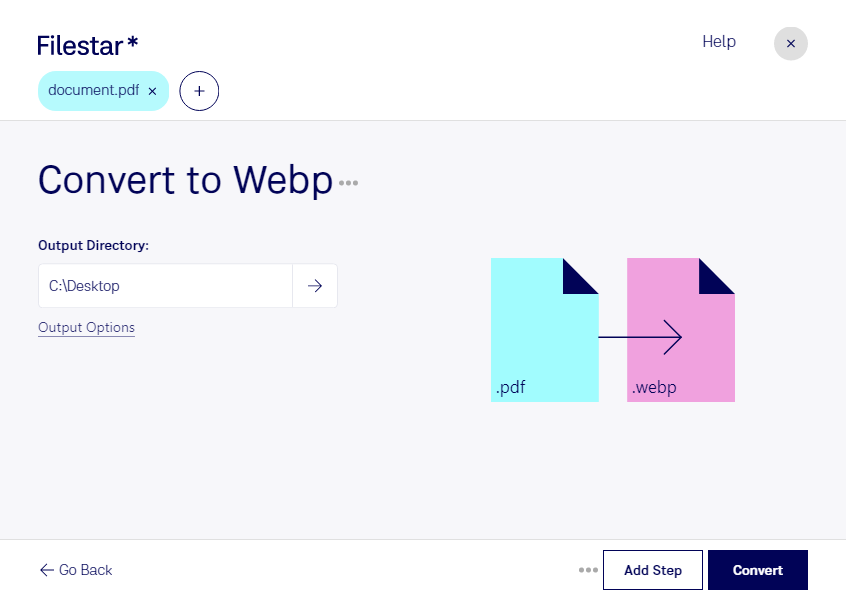Are you tired of searching for a reliable tool to convert your PDF documents to WebP images? Look no further than Filestar, the local file processing software that allows you to convert your files quickly and safely. With just a few clicks, you can convert your PDF files to high-quality WebP images, making it easier to share and view your documents.
One of the main advantages of using Filestar is the ability to perform bulk/batch conversion operations. You can convert multiple PDF files to WebP images at once, saving you time and effort. Plus, Filestar runs on both Windows and OSX, so you can use it no matter what operating system you prefer.
But why might you need to convert PDF to WebP? Well, if you're a professional who works with images, you know that WebP is a popular image format that offers superior compression and quality compared to other formats. Converting your PDF documents to WebP images can make them easier to share and view, especially if you're working with large files or need to share them online.
And with Filestar, you can convert your files locally on your computer, which is much safer than using an online converter. When you process your files locally, you don't have to worry about your sensitive data being stored on a remote server or being intercepted during transmission. You can rest assured that your files are safe and secure.
So why wait? Start converting your PDF documents to WebP images with Filestar today. With its user-friendly interface and powerful features, it's the perfect tool for professionals who need to convert files quickly and easily.