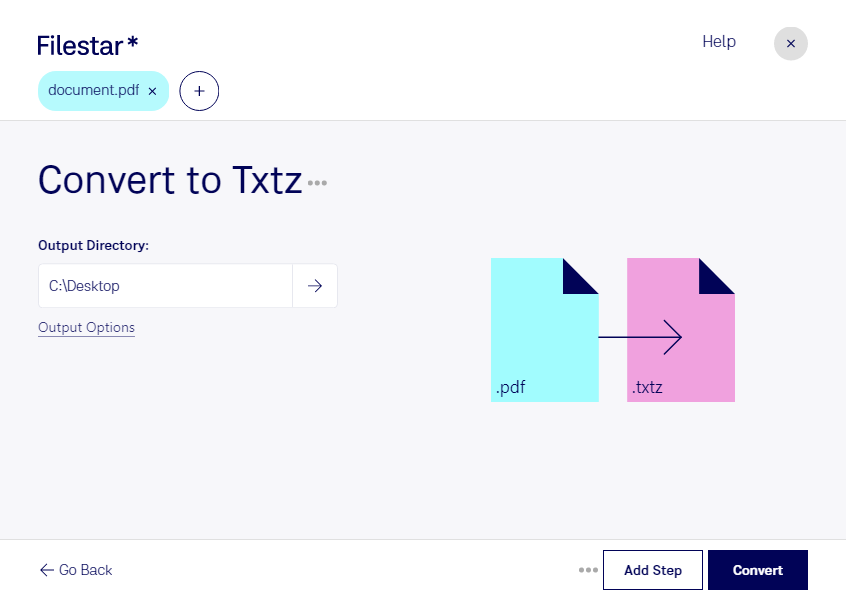Are you looking for a reliable and safe way to convert your PDF files to TXTZ? Look no further than Filestar. Our batch conversion software allows you to convert multiple files at once, saving you time and effort. Whether you're a busy professional or a student with a lot of reading to do, our software is the perfect solution.
One of the key benefits of using Filestar is that our software runs locally on your computer. This means that your files are processed and converted on your own device, rather than in the cloud. This is a much safer option, as it ensures that your sensitive information is not exposed to potential security risks.
Filestar is available for both Windows and OSX, making it a versatile choice for anyone who needs to convert PDF files to TXTZ. Whether you're working on a PC or a Mac, you can trust Filestar to deliver fast and reliable results.
So, who might benefit from using Filestar to convert PDF files to TXTZ? The answer is simple: anyone who needs to process large volumes of documents quickly and efficiently. This could include professionals in industries such as publishing, legal, or finance, as well as students who need to convert textbooks or other reading materials to a more accessible format.
In summary, if you're looking for a safe and reliable way to convert your PDF files to TXTZ, look no further than Filestar. Our batch conversion software is fast, easy to use, and runs locally on your computer for maximum security. Try it out today and see the difference for yourself!