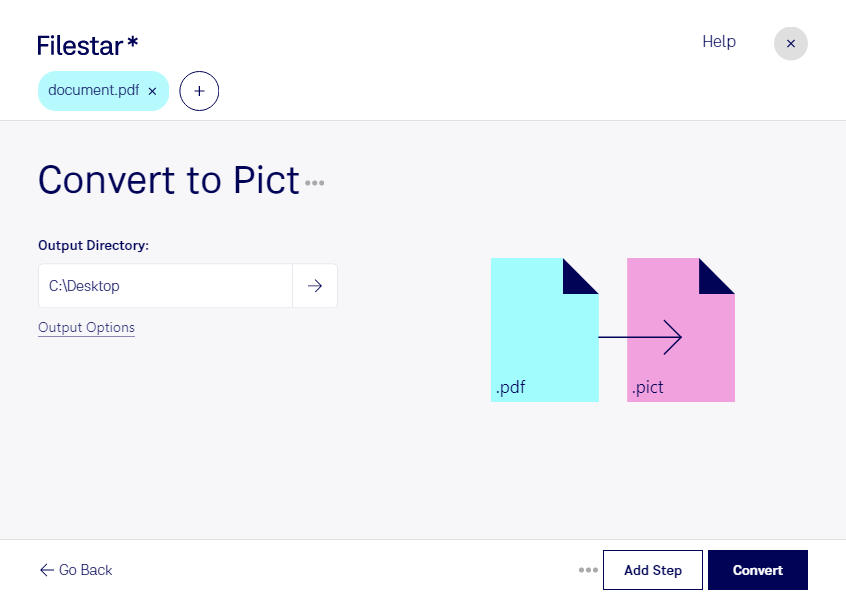Are you looking for a reliable and efficient way to convert PDF files to PICT images? Look no further than Filestar. Our file conversion software allows you to easily convert your PDF documents to PICT images in bulk, saving you time and effort.
One of the main advantages of using Filestar is that it runs locally on your computer, rather than in the cloud. This means that your files are processed and converted safely and securely on your own machine, without the need for an internet connection.
Whether you are a graphic designer, artist, or photographer, there are many situations where you might need to convert PDF files to PICT images. For example, you may need to extract images or graphics from a PDF document for use in a website or presentation. Or, you may need to convert a PDF file to a PICT image for use in a print publication or brochure.
With Filestar, you can perform batch operations to convert multiple PDF files to PICT images at once, saving you even more time and effort. Our software is available for both Windows and OSX, so you can use it no matter which operating system you prefer.
In addition to converting PDF files to PICT images, Filestar supports a wide range of other file types and conversion options. With our software, you can convert, edit, and process files quickly and easily, making it an essential tool for any professional or individual who works with digital media.
Don't waste any more time struggling with online converters or unreliable software. Try Filestar today and discover how easy it can be to convert PDF files to PICT images. Get in touch with us to learn more about our software or to request a free trial.