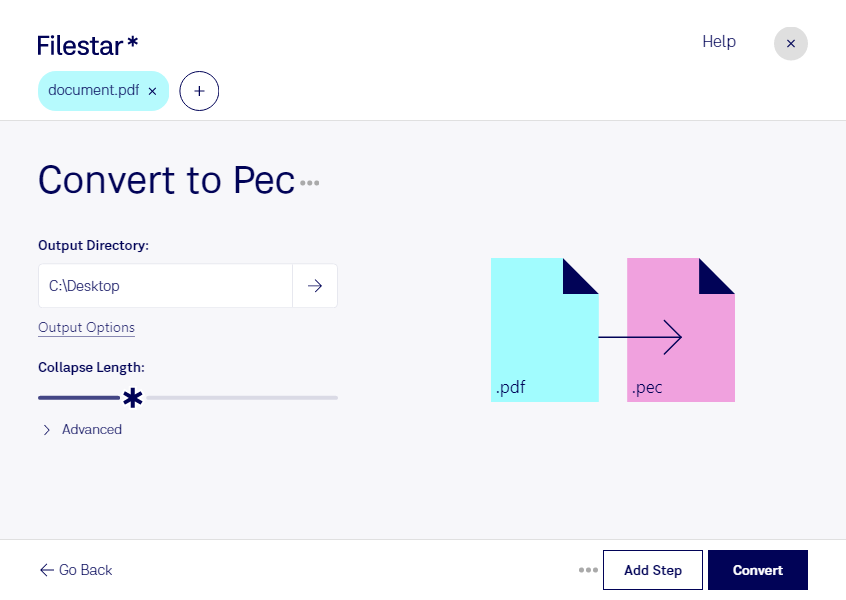Are you looking for a way to convert PDF files to PEC format? Look no further than Filestar. Our software allows for efficient bulk conversion of Portable Document Format Files to Brother/Babylock/Bernina Home Embroidery Format.
With Filestar, you can convert multiple PDF files to PEC format in just a few clicks. Our software runs on both Windows and OSX, making it accessible to a wide range of users. Plus, you can process your files locally on your computer, ensuring added safety and security.
If you're a professional in the embroidery industry, converting PDF files to PEC format can be incredibly useful. For example, you may have a client who wants to have their logo embroidered on a shirt or hat. By converting their logo from PDF to PEC format, you can easily upload it to your embroidery machine and get to work.
At Filestar, we understand that security is a top priority for our users. That's why our software allows you to convert and process your files locally on your computer. This means that you don't have to worry about sensitive information being stored in the cloud or being accessed by unauthorized parties.
In summary, if you need to convert PDF files to PEC format, Filestar is the perfect solution. With our software, you can perform bulk conversions quickly and easily, all while keeping your files secure on your local machine. Try it out today and see the difference for yourself.
Remember to get in touch with us if you have any questions or feedback.