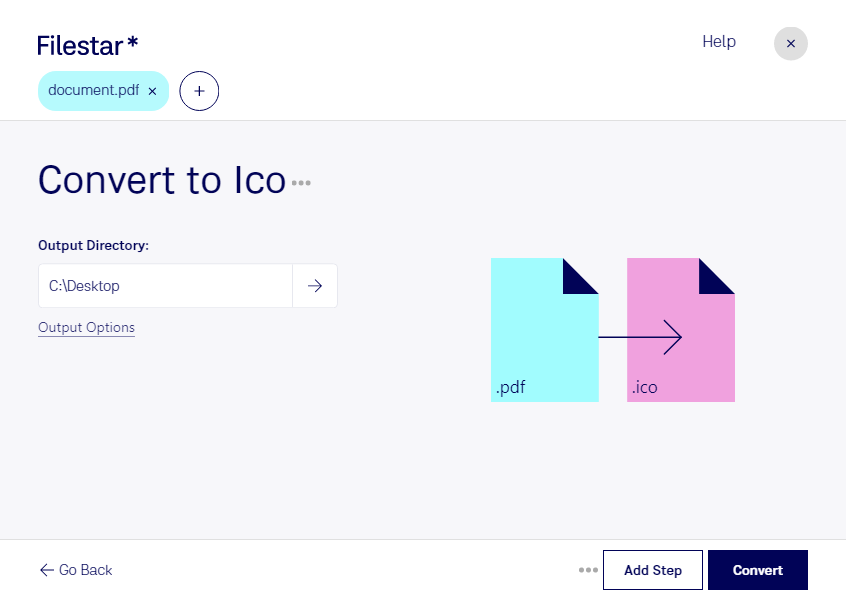Are you in need of converting your PDF files to ICO? Look no further than Filestar. Our software allows for bulk conversion of your document files to raster image files, making it easy to create custom icons for your Windows applications.
With Filestar, you can process your files locally on your computer, ensuring that your sensitive information remains safe and secure. Our software runs on both Windows and OSX, giving you the flexibility to choose the operating system that works best for you.
But why might you need to convert your PDF files to ICO in the first place? For professionals in the graphic design or software development industries, creating custom icons is crucial for branding and user experience. By converting your PDF files to ICO, you can easily create high-quality, visually appealing icons that will enhance the look and feel of your applications.
The best part? Filestar's batch processing feature allows you to convert multiple files at once, saving you time and effort. No need to convert each file individually - simply select the files you want to convert and let Filestar do the rest.
So why choose Filestar for your file conversion needs? Our software provides a safe and efficient way to convert your files locally on your computer. Plus, with our batch processing feature, you can save time and streamline your workflow.
Don't wait any longer - try Filestar today and experience the ease and convenience of converting your PDF files to ICO.