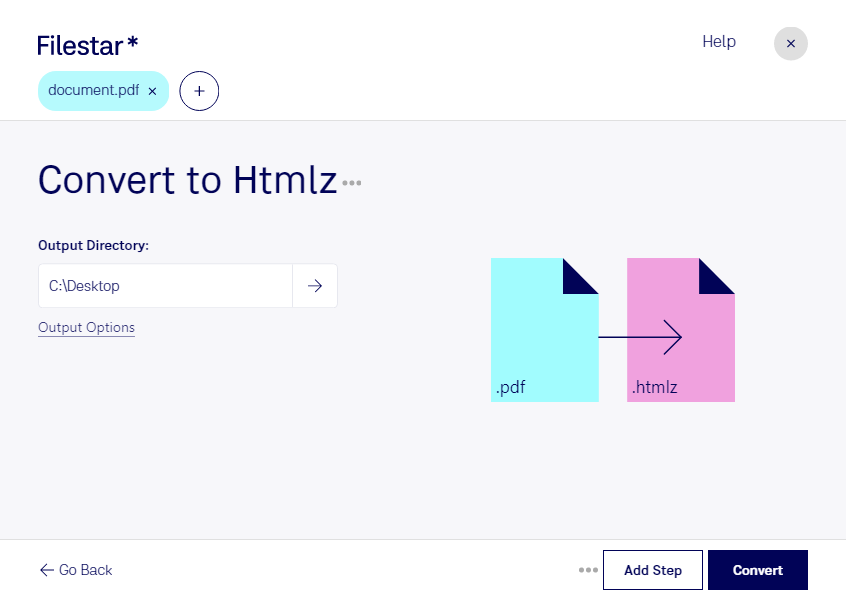Are you tired of converting your Portable Document Format files one by one? With Filestar's bulk conversion feature, you can convert multiple files at once, saving you time and effort. Our software runs on both Windows and OSX, so you can enjoy the benefits of bulk conversion no matter what operating system you use.
Converting PDF files to Zipped HTML eBooks can be useful for professionals in various industries. For example, publishers may need to convert their PDF files to HTMLZ to create eBooks for their readers. Similarly, researchers may need to convert their PDF files to HTMLZ to make their research more accessible to a wider audience.
One of the benefits of converting and processing files locally on your computer is that it is more safe and secure than doing it in the cloud. With Filestar, you can rest assured that your files are not being uploaded to an online converter, but are being processed locally on your computer.
Don't limit yourself to just PDF and HTMLZ files. Filestar can handle a wide range of file types, including Word documents, Excel spreadsheets, and more. With our versatile software, you can convert and process files with ease.
Convert your PDF files to HTMLZ with Filestar and enjoy the benefits of local and bulk conversion. Get in touch with us today to learn more about our software and how it can help you streamline your file conversion and processing tasks.