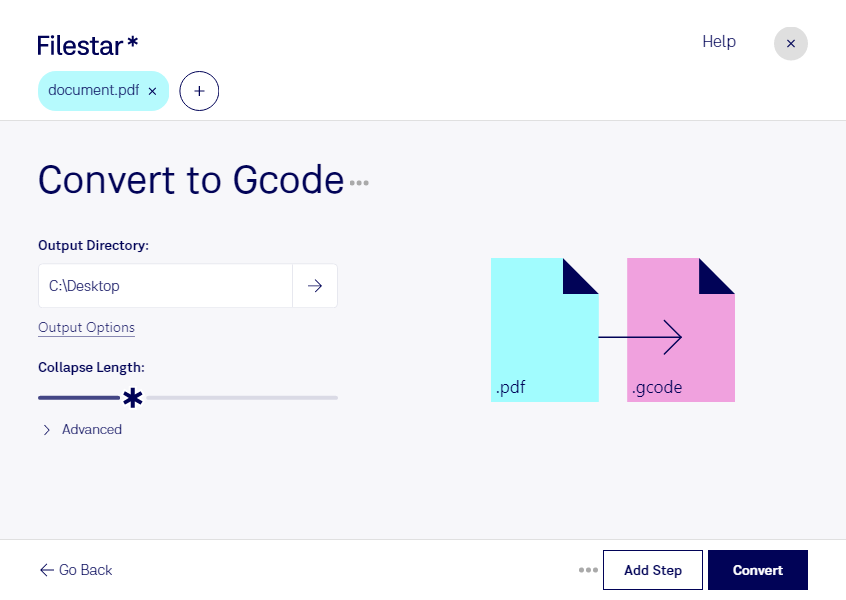Are you looking for a reliable and efficient way to convert PDF to Gcode? Look no further than Filestar. Our software is designed to make the conversion process as seamless as possible, allowing you to easily convert your Portable Document Format Files to G-Code 3D Printer Files.
One of the key features of Filestar is the ability to perform bulk or batch conversions. This means that you can convert multiple files at once, saving you time and effort. Whether you have a few files or hundreds, Filestar can handle the job with ease.
Another advantage of using Filestar is that it runs on both Windows and OSX, making it accessible to a wide range of users. You don't have to worry about compatibility issues or limitations when using our software.
Professionals in the 3D printing industry can benefit greatly from converting PDF to Gcode. For example, architects and engineers can use the software to convert their 2D drawings into 3D models, allowing for more accurate and detailed designs. Additionally, hobbyists and enthusiasts can use the software to create custom parts and prototypes for their projects.
One of the biggest advantages of using Filestar is that the conversion process is done locally on your computer. This means that you don't have to worry about your files being processed in the cloud, where they may be vulnerable to security breaches or other risks. With Filestar, you can rest assured that your files are safe and secure.
In summary, if you need to convert PDF to Gcode, Filestar is the perfect solution. With its bulk conversion capabilities, cross-platform compatibility, and local processing, our software is the ideal choice for professionals and hobbyists alike. Try Filestar today and experience the benefits for yourself!