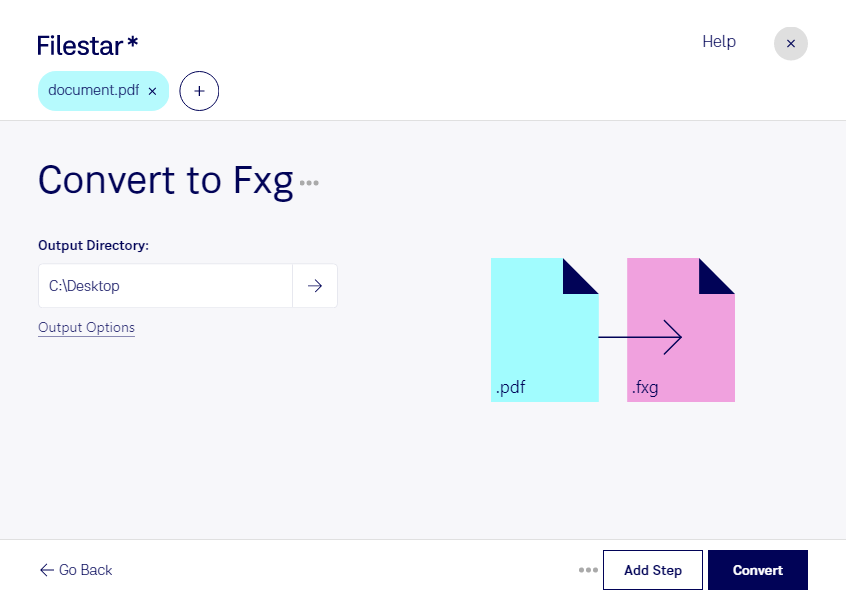Are you looking for a reliable and efficient way to convert your PDF documents to vector images? Look no further than Filestar! Our file conversion and processing software allows you to easily convert PDF files to FXG format, providing you with high-quality vector images that can be scaled up or down without losing quality.
One of the great features of Filestar is the ability to perform bulk or batch conversions, saving you time and effort. You can convert multiple PDF files to FXG format with just a few clicks, making it perfect for busy professionals who need to process large volumes of files quickly.
Filestar runs on both Windows and OSX, so no matter what operating system you use, you can take advantage of this powerful tool. Whether you are a graphic designer, marketer, or anyone who needs to work with vector images, Filestar can help you get the job done.
Converting PDF files to FXG format locally on your computer is also more secure than using an online converter. With Filestar, you don't need to worry about your files being uploaded to the cloud or stored on a remote server. Your files are processed locally on your own computer, ensuring that your sensitive data stays safe and secure.
In conclusion, if you need to convert PDF files to FXG format, Filestar is the perfect tool for the job. With its batch conversion capabilities, cross-platform compatibility, and local processing, it's the ideal solution for anyone who needs to work with vector images. Try it out today and see the difference for yourself!