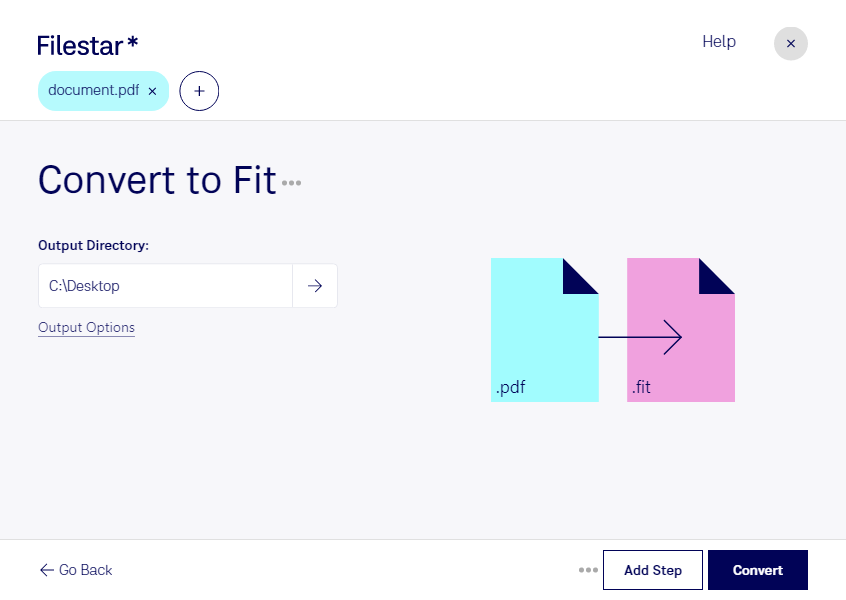Are you tired of scrolling through PDF documents that don't fit your needs? With Filestar's PDF to Fit conversion feature, you can easily resize and adjust your PDF files to fit your specific requirements. Whether you need to adjust the size of images or text, convert PDF to Fit makes it easy to get the job done quickly and efficiently.
One of the major benefits of using Filestar is the ability to perform bulk conversions and operations. This means you can convert multiple PDF files to fit your needs all at once. No more wasting time converting files one by one.
Filestar runs on both Windows and OSX, making it accessible to a wide range of professionals. Whether you're working on a PC or a Mac, you can take advantage of the powerful features that Filestar has to offer.
Professionals in a variety of industries can benefit from the Convert PDF to Fit feature. For example, graphic designers who need to adjust the size of images in a PDF file, or marketers who need to resize text to fit a specific layout. The possibilities are endless.
One important thing to note is that Filestar processes and converts files locally on your computer. This means that your files are not uploaded to the cloud, ensuring that your data is kept safe and secure.
In conclusion, if you're in need of a professional file conversion software that allows for bulk operations and runs locally on your computer, then Filestar is the perfect solution for you. Try Convert PDF to Fit today and see how it can improve your workflow.