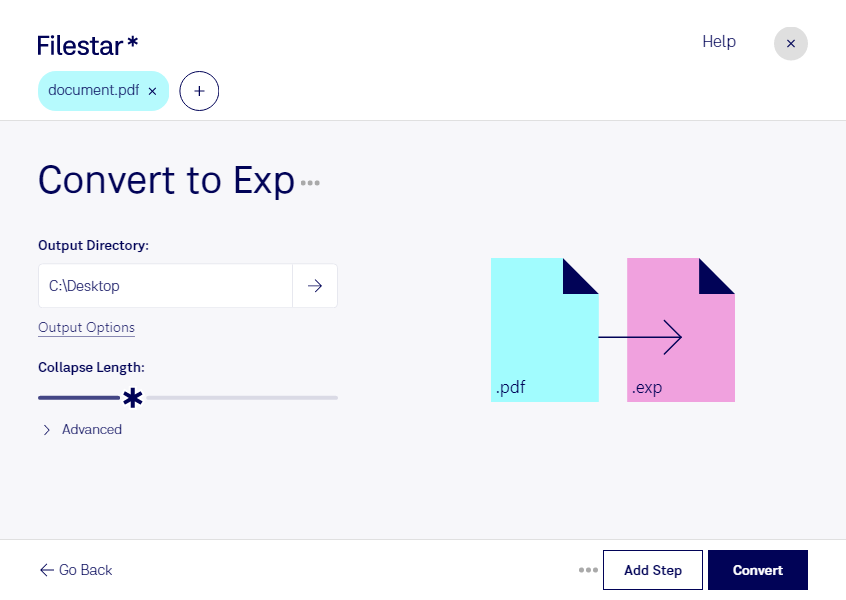Convert PDF to EXP with Filestar - Safe and Efficient
Filestar is a file conversion and processing software that allows you to convert PDF to EXP with ease. With Filestar, you can convert PDF files to EXP format quickly and efficiently, without the need for an internet connection.
One of the best features of Filestar is its ability to handle bulk or batch conversions. This means that you can convert multiple PDF files to EXP format at once, saving you time and effort.
Filestar runs on both Windows and OSX, making it accessible to a wide range of users. Whether you are working on a PC or a Mac, you can rely on Filestar to convert your PDF files to EXP format without any issues.
Professionals in engineering, design, and architecture can benefit greatly from Filestar's PDF to EXP conversion feature. EXP files are commonly used in these industries for 3D modeling and design, so being able to convert PDF files to EXP format is essential. With Filestar, you can do this quickly and easily, without having to rely on a third-party online converter that may compromise the security of your files.
Speaking of security, one of the advantages of converting and processing files locally on your computer is that it is much safer than doing so in the cloud. With Filestar, you can rest assured that your files are not being uploaded to a third-party server, and that all of your sensitive information remains secure.
In conclusion, if you are looking for a safe and efficient way to convert PDF files to EXP format, look no further than Filestar. With its bulk conversion feature, cross-platform compatibility, and professional-grade capabilities, Filestar is the perfect choice for anyone in need of a reliable PDF to EXP converter. Get in touch today to learn more!