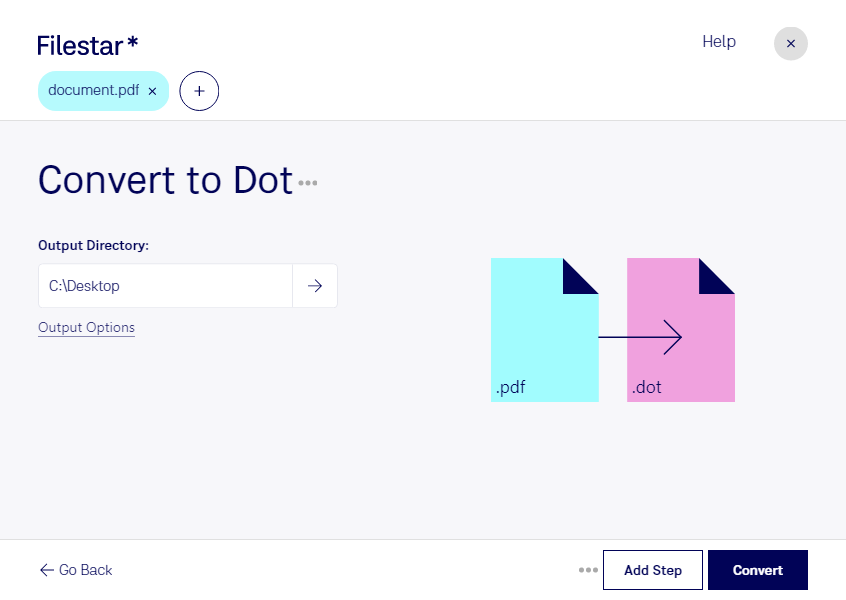Are you looking for a reliable way to convert your PDF files to DOT format? Look no further than Filestar's powerful file conversion and processing software. With Filestar, you can easily convert multiple PDF files to DOT format in just a few clicks.
One of the key benefits of using Filestar is the ability to perform bulk or batch operations. This means you can convert hundreds of PDF files to DOT format all at once, saving you valuable time and effort. And because Filestar runs on both Windows and OSX, you can use it no matter what operating system you prefer.
But what exactly is DOT format, and why might you need to convert your PDF files to it? DOT is a file extension used by Microsoft Word to create templates. By converting your PDF files to DOT format, you can create professional-looking templates that can be easily customized and reused. This can be especially useful for professionals in industries such as marketing, design, and education.
When it comes to file conversion and processing, security is always a concern. That's why Filestar is designed to work locally on your computer, rather than in the cloud. This means that your files remain safe and secure, and you don't have to worry about any potential security breaches that could occur when using an online converter.
In summary, if you're looking for a fast, reliable, and secure way to convert your PDF files to DOT format, Filestar is the perfect solution. With its powerful batch processing capabilities and support for both Windows and OSX, it's the ideal choice for professionals in a variety of industries. So why wait? Download Filestar today and start converting your PDF files to DOT format with ease.