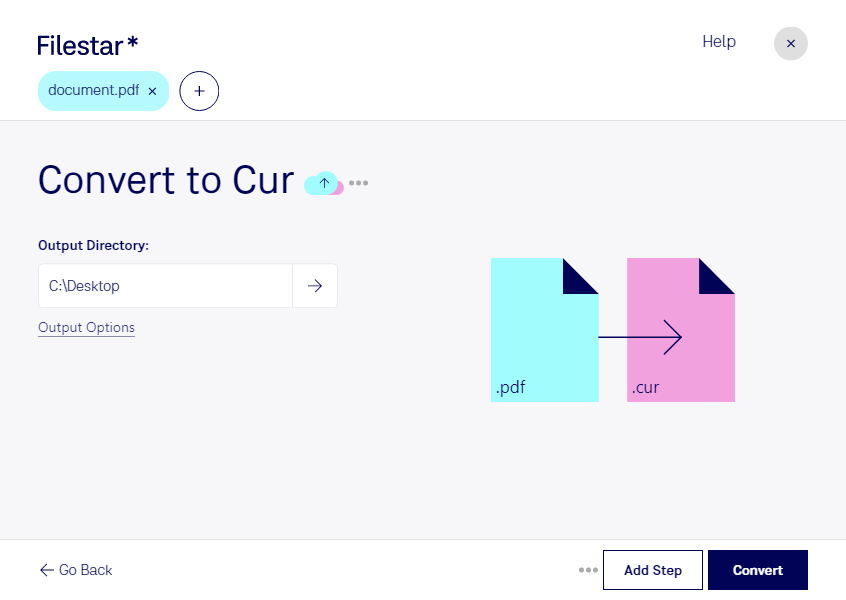Are you a professional looking for a reliable software that can convert PDF files to CUR format? Look no further than Filestar. Our software is designed to help you convert and process files quickly and efficiently, without compromising on quality.
One of the key features of our software is the ability to perform bulk or batch operations. This means that you can convert multiple PDF files to CUR format at once, saving you time and effort. Whether you're a graphic designer, web developer, or just someone who needs to convert a large number of files, Filestar is the perfect solution.
Another advantage of Filestar is that it runs on both Windows and OSX. No matter what operating system you use, you can enjoy the benefits of our software. This makes it a versatile tool for professionals who work on different platforms.
When it comes to professional use cases, there are many scenarios where converting PDF to CUR can be useful. For example, graphic designers may need to convert PDF files to CUR format in order to create custom cursors for their designs. Web developers may also need to convert PDF files to CUR format in order to create custom cursors for their websites.
One of the key benefits of using Filestar is that all conversions and processing are done locally on your computer. This means that your files are never uploaded to the cloud, which can be a security risk. By processing files locally, you can be sure that your data is safe and secure.
In conclusion, if you're looking for a reliable and efficient software to convert PDF files to CUR format, Filestar is the perfect solution. With bulk operations, cross-platform compatibility, and local processing, our software is designed to meet the needs of professionals in a variety of industries. Contact us today to learn more!