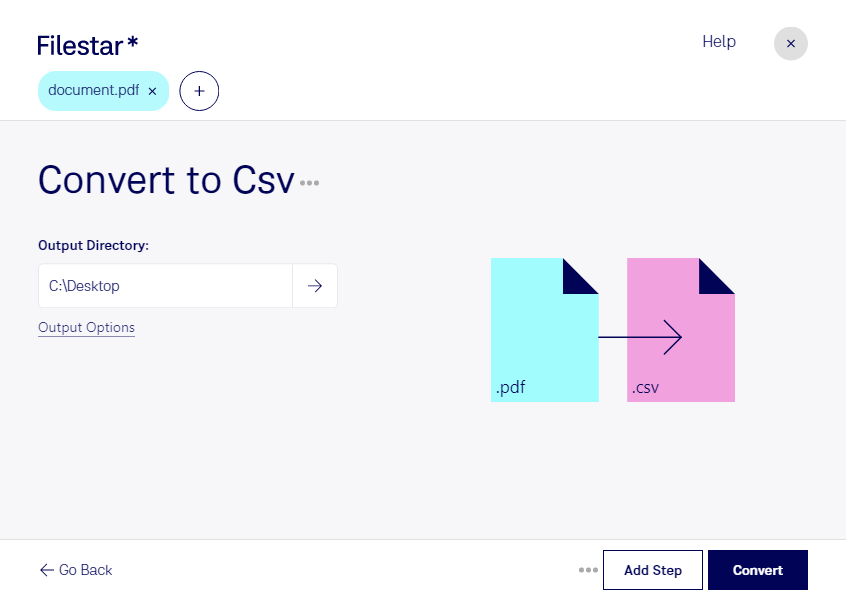Convert PDF to CSV with ease using Filestar's powerful file conversion software. Our software allows for bulk conversion, so you can process large numbers of files quickly and efficiently. Whether you're working on Windows or OSX, our software runs smoothly and provides reliable results every time.
Professionals in finance, accounting, and data analysis often need to convert PDF files to CSV to extract data and analyze it in spreadsheets. With Filestar, you can easily convert PDF to CSV and save hours of manual data entry. Our software ensures that your data is accurately extracted and formatted, so you can focus on analyzing it.
One of the benefits of using Filestar is that all conversions and processing are done locally on your computer. This means that you don't have to worry about your sensitive data being uploaded to the cloud or accessed by third parties. You can feel confident that your data is safe and secure when you use our software.
In addition to converting PDF to CSV, Filestar offers a wide range of file conversion and processing options. You can convert audio and video files, compress and extract archives, and much more. Our software is designed to make your workflow more efficient and productive, so you can focus on what matters most.
Don't waste any more time manually converting PDF files to CSV. Try Filestar today and experience the power of bulk conversion and local processing. Contact us to learn more or download our software and start converting files in minutes.