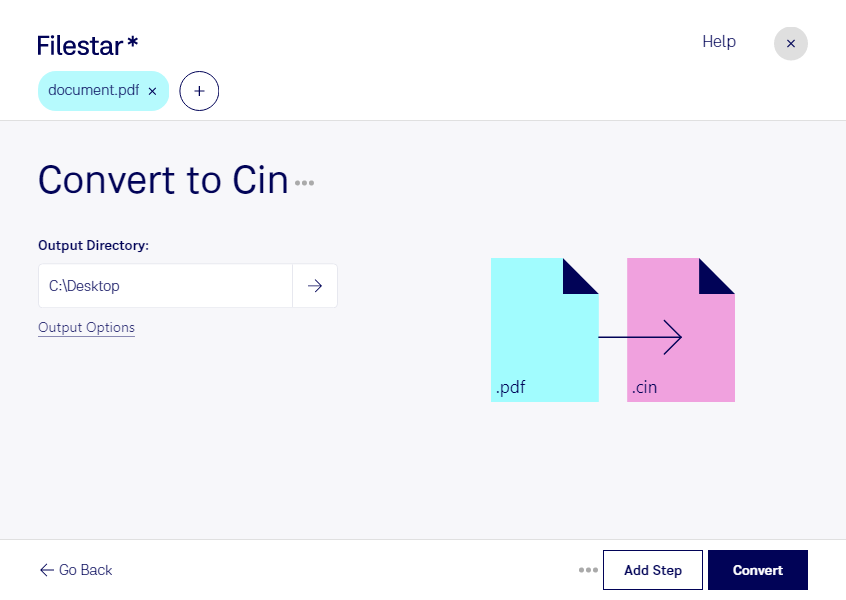Are you a professional who needs to convert PDF files to CIN format? Look no further than Filestar, the powerful batch conversion software that allows you to process large amounts of files locally on your computer.
With Filestar, you can convert PDF files to CIN quickly and easily, without the need for an internet connection. Plus, you can process multiple files at once, thanks to the software's bulk conversion capabilities.
Filestar runs on both Windows and OSX, so no matter what operating system you use, you can take advantage of its powerful file conversion features. And because you're processing your files locally on your computer, you can rest assured that your data is safe and secure.
But in what professions might you need to convert PDF files to CIN? Well, if you work in the film or video production industry, for example, you might need to convert PDF storyboards to CIN format for use in editing software. Or if you work in the printing industry, you might need to convert PDF files to CIN format for use in high-quality printing processes.
No matter what your profession, if you need to convert PDF files to CIN format, Filestar is the software for you. Try it out today and see how easy file conversion can be.