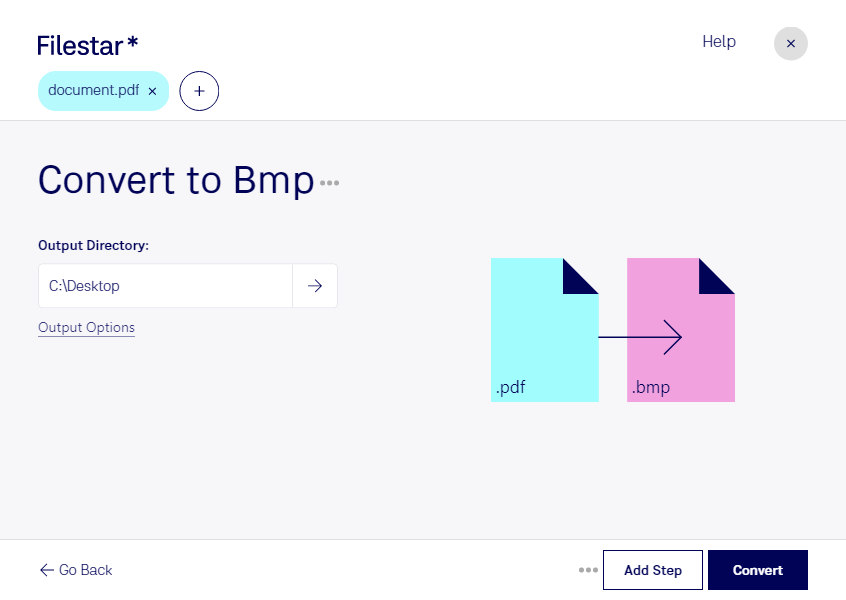Are you a professional who needs to convert PDF files to BMP format? Look no further than Filestar. Our software allows for bulk conversion operations, saving you time and effort. Plus, since Filestar runs on both Windows and OSX, you can use it no matter what operating system you prefer.
There are many reasons why you might need to convert PDF files to BMP. For example, graphic designers often need to convert PDFs to BMPs in order to edit them in Photoshop or other image editing software. Architects and engineers might need to convert PDF floor plans or blueprints to BMPs in order to include them in presentations or reports.
With Filestar, you can convert PDF files to BMP quickly and easily, all while keeping your files safe and secure on your own computer. We understand that security is a top priority for many professionals, which is why our software processes files locally on your computer, rather than in the cloud. This means that your files are never uploaded to the internet, keeping them safe from prying eyes.
Whether you need to convert one PDF to BMP or hundreds, Filestar has you covered. Our bulk conversion feature allows you to process multiple files at once, saving you time and effort. Plus, our user-friendly interface makes it easy to get started, even if you're not a tech expert.
So why wait? If you need to convert PDF files to BMP, download Filestar today and start processing your files with ease.