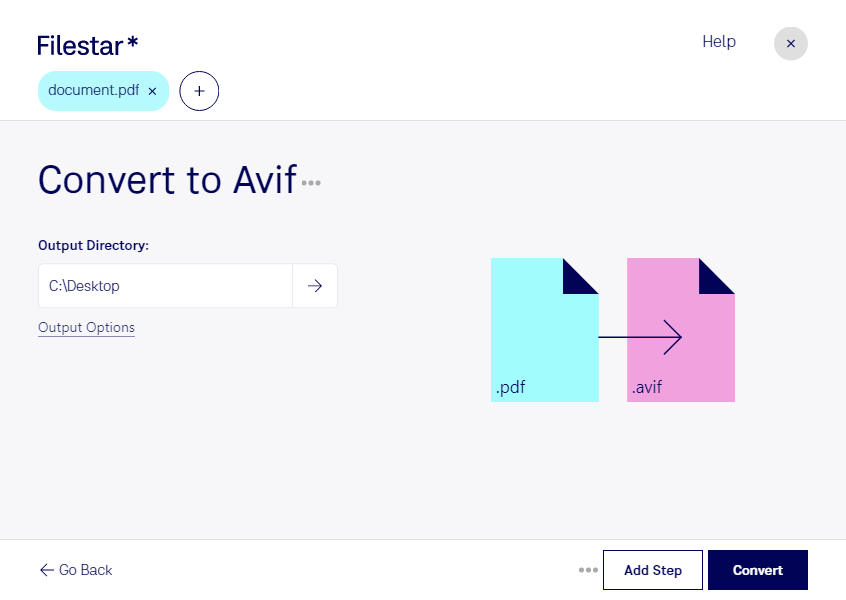Convert PDF to AVIF with Filestar's Batch Conversion Software
Filestar's PDF to AVIF converter is the perfect solution for professionals who need to process large amounts of files. With the ability to perform bulk/batch conversions, you can quickly and efficiently convert multiple PDF files to AVIF format with just a few clicks.
Our software runs on both Windows and OSX, making it accessible to a wide range of users. Whether you're a graphic designer, photographer, or video editor, our software will help you streamline your workflow and save time.
Converting PDF files to AVIF format has many benefits. AVIF is a modern image format that provides high-quality images with smaller file sizes. This makes it perfect for websites and applications that require fast load times without sacrificing image quality.
In addition to being fast and efficient, converting/processing files locally on your computer is also more secure than using cloud-based services. With Filestar, you can rest assured that your files are safe and secure on your own computer.
Overall, if you're looking for a reliable and efficient way to convert PDF files to AVIF format, Filestar's batch conversion software is the way to go. Try it out today and see how it can help streamline your workflow and save you time.
Remember, our software is not an online converter, so you don't have to worry about internet connection. Download it now and start converting your PDF files to AVIF format locally on your computer.