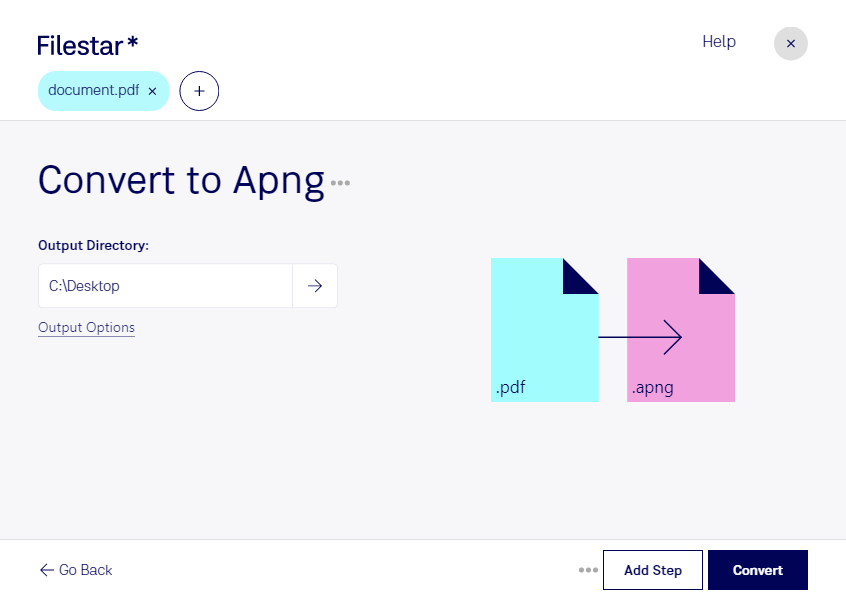Convert PDF to APNG with Filestar - Easy and Safe
Filestar is the ultimate file processing software that allows you to convert PDF to APNG and perform batch operations on multiple files at once. Whether you are a graphic designer, animator, or simply need to convert files for personal use, Filestar is the perfect tool for you.
One of the key benefits of using Filestar is that it runs locally on your computer, ensuring that your files are processed safely and securely. Unlike cloud-based converters, there is no need to worry about your files being accessed or compromised by third parties. With Filestar, you have complete control over your files and can convert them with peace of mind.
Filestar is compatible with both Windows and OSX, making it accessible to a wide range of users. Whether you are using a PC or a Mac, you can easily convert PDF to APNG and perform other file processing tasks with ease.
Professionals in graphic design and animation will find Filestar particularly useful. By converting PDF to APNG, you can create animated images that can be used in a variety of applications, from website design to social media posts. With Filestar, you can also resize, crop, and edit your images to meet your specific needs.
In addition to converting PDF to APNG, Filestar also supports a wide range of file formats, including DOCX, JPG, PNG, and more. This makes it a versatile tool that can be used in a variety of industries and applications.
In conclusion, if you are looking for a safe and easy way to convert PDF to APNG and perform other file processing tasks, look no further than Filestar. With its batch processing capabilities, local file processing, and compatibility with both Windows and OSX, Filestar is the perfect tool for professionals and casual users alike. Get in touch today to learn more about how Filestar can help you with your file processing needs.