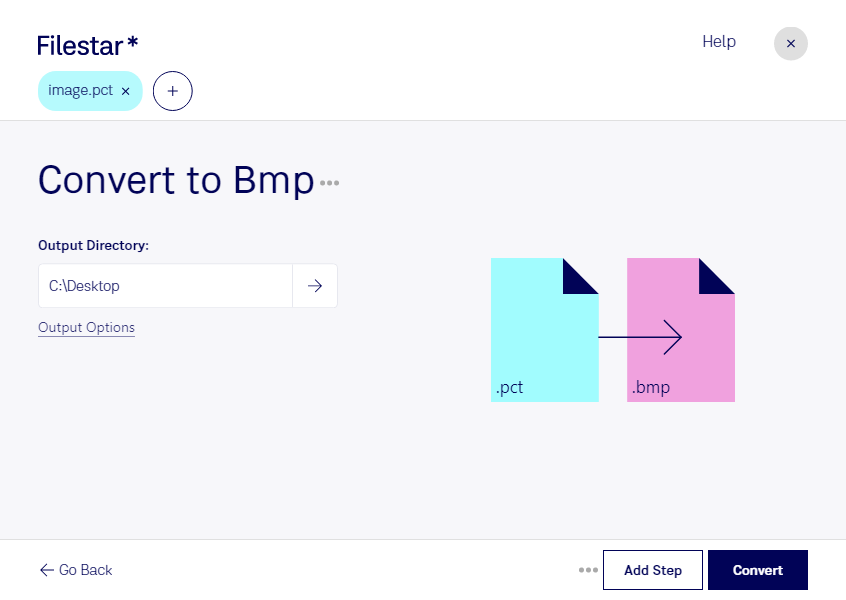What is the difference between .pct and .bmp?
- Name
- Picture File
- Bitmap Image
- Extension
- .pct
- .bmp
- Format
- Binary
- Binary
- Category
- Raster Image
- Raster Image
- Developer
- Apple
- Microsoft
- Description
- A PCT file is an image saved in the Macintosh PICT format, which was developed by Apple in 1984 for storing images using Apple QuickDraw technology. It contains image data in one of two formats, PICT 1, the original format that stores 8 colors, or PICT 2, a newer format that allows thousands of colors (24 and 32-bit images). PCT files support both raster and vector images.
- A BMP file is an uncompressed raster image comprised of a rectangular grid of pixels. It contains a file header (bitmap identifier, file size, width, height, color options, and bitmap data starting point) and bitmap pixels, each with a different color.
- MIME Type
- image/x-pict
- image/bmp
- Sample
- sample.pct
- sample.bmp
- Wikipedia
- .pct on Wikipedia
- .bmp on Wikipedia