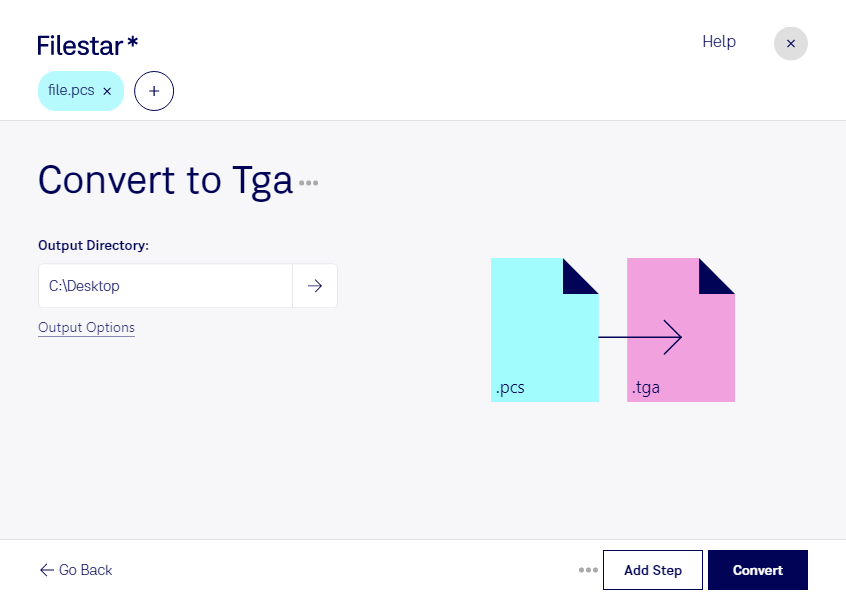What is the difference between .pcs and .tga?
- Extension
- .pcs
- .tga
- Format
- Binary
- Category
- Embroidery
- Raster Image
- Developer
- Pfaff
- Avid Technology
- Description
- The PCS file format is associated with Pfaff sewing and embroidery machines. It is specifically designed to store embroidery design data that can be read and utilized by Pfaff-branded machines. A PCS file contains instructions on stitches, thread colors, and other design elements necessary for the machine to accurately recreate the embroidery pattern on fabric. This file format allows for the transfer and storage of embroidery designs, enabling users to share, edit, and manage their embroidery projects efficiently.
- A TGA file is a file saved in the raster graphic format designed by Truevision. It supports 8, 16, 24, or 32 bits per pixel at a maximum of 24 bits for RGB colors and and 8-bit alpha channel. TGA files are often used to store texture files referenced by 3D video games.
- MIME Type
- application/x-pfaff-embroidery
- image/x-tga
- Sample
- sample.tga
- Wikipedia
- .tga on Wikipedia