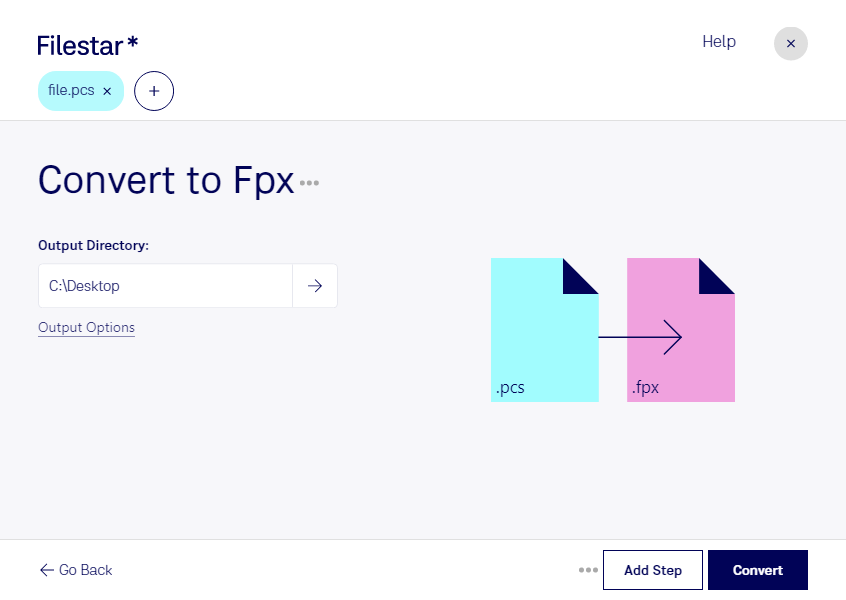What is the difference between .pcs and .fpx?
- Extension
- .pcs
- .fpx
- Category
- Embroidery
- Raster Image
- Developer
- Pfaff
- Kodak
- Description
- The PCS file format is associated with Pfaff sewing and embroidery machines. It is specifically designed to store embroidery design data that can be read and utilized by Pfaff-branded machines. A PCS file contains instructions on stitches, thread colors, and other design elements necessary for the machine to accurately recreate the embroidery pattern on fabric. This file format allows for the transfer and storage of embroidery designs, enabling users to share, edit, and manage their embroidery projects efficiently.
- The FPX (FlashPix Bitmap Image File) format is a type of image file designed to support high-resolution photographs and images. Developed in the mid-1990s by a consortium including Kodak, Microsoft, Hewlett-Packard, and Live Picture Inc., the FPX format is based on the Image Content Architecture (ICA), which allows it to store multiple resolutions of an image within a single file. This makes it especially useful for efficiently viewing and editing images without requiring the full image file.
- MIME Type
- application/x-pfaff-embroidery
- image/vnd.fpx
- Sample
- sample.fpx
- Wikipedia
- .fpx on Wikipedia