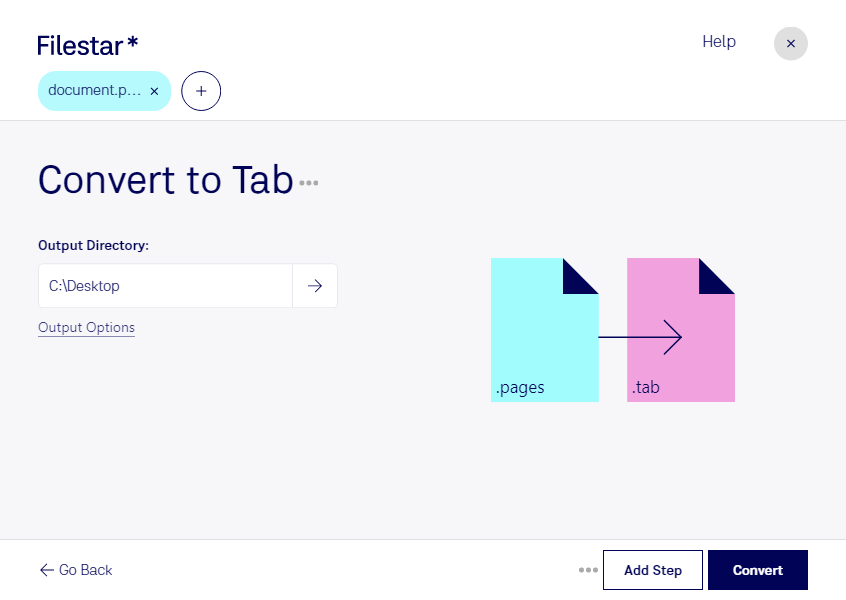Are you tired of manually converting Pages documents to Tab-Separated Values? Filestar has got you covered. With our powerful file conversion software, you can easily convert Pages documents to Tab files in just a few clicks.
Whether you need to convert a single file or hundreds of files, our software allows for bulk/batch conversion/operations, making the process quick and efficient. Plus, since Filestar runs on both Windows and OSX, you can use it no matter what operating system you prefer.
Professionals in various industries can benefit from converting Pages to Tab. For example, data analysts who need to process large amounts of data can use Tab files to import data into databases or other software applications. Similarly, researchers who work with large datasets can use Tab files to organize and analyze their data.
One of the advantages of using Filestar to convert Pages to Tab is that all processing is done locally on your computer. This means that your data is kept safe and secure, as there is no need to upload your files to the cloud. Additionally, since all processing is done locally, you don't need an internet connection to use our software.
In conclusion, if you need to convert Pages documents to Tab files, Filestar is the perfect solution. With our powerful file conversion software, you can convert your files quickly and easily, while keeping your data safe and secure. Try Filestar today and experience the difference for yourself.