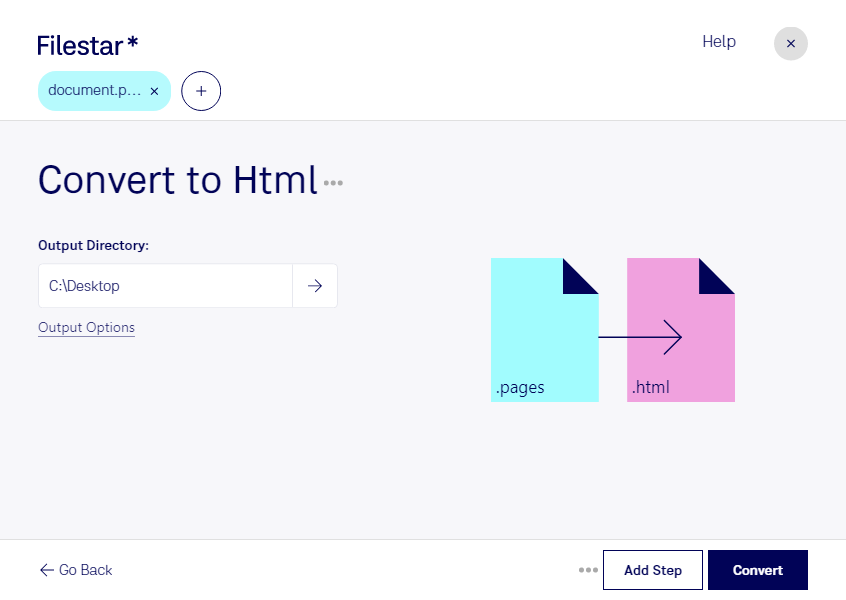Are you a professional looking for a reliable tool to convert your Pages Documents to HTML files? Look no further than Filestar. Our desktop software allows for bulk conversion, making it easy to process multiple files at once. And with versions available for both Windows and OSX, you can use Filestar no matter what operating system you prefer.
Converting Pages Documents to HTML files can be useful in a variety of professional settings. For example, web developers often need to convert content from Pages Documents to HTML files in order to publish it online. This process can be time-consuming if done manually, but with Filestar's bulk conversion feature, you can process multiple files at once and save time.
One of the benefits of using Filestar for your file conversion needs is that all processing is done locally on your computer. This means that your files are not uploaded to the cloud, which can be a security risk. By keeping everything local, you can be sure that your files are safe and secure at all times.
In addition to converting Pages Documents to HTML files, Filestar can handle a variety of other file types as well. Whether you need to convert images, audio files, or even PDFs, Filestar has you covered. And with our easy-to-use interface, you don't need to be a tech expert to get started.
Ready to try Filestar for yourself? Download our desktop software today and start converting your Pages Documents to HTML files in bulk. And if you have any questions or need help getting started, don't hesitate to reach out to our support team. We're always here to help.