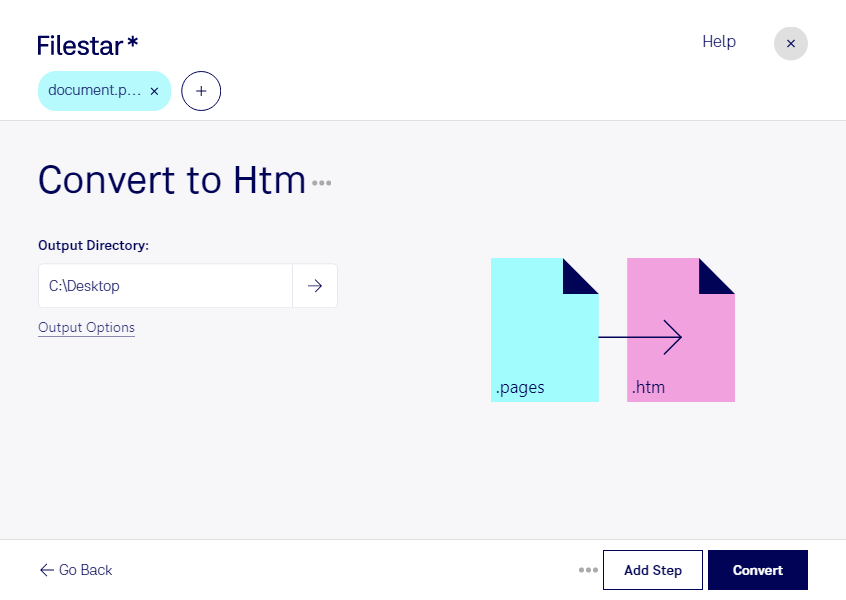Convert Pages to HTM
Filestar's file conversion and processing software allows you to easily convert Pages documents to HTM files. With the ability to perform bulk or batch operations, you can convert multiple files at once, saving you time and effort.
Whether you're a web developer or a marketing professional, converting Pages documents to HTM files can be a useful tool. Web developers can use HTM files to create web pages, while marketing professionals can use them for email marketing campaigns.
Filestar runs on both Windows and OSX, ensuring that everyone can benefit from our software. And with local processing, you can trust that your files are safe and secure on your own computer.
When it comes to file conversion and processing, it's important to consider the safety of your files. Processing locally on your computer is always more secure than in the cloud. With Filestar, you can rest assured that your files are only being accessed by you and your computer.
Don't waste time manually converting each Pages document to an HTM file. Let Filestar do the work for you with bulk conversion capabilities. Try our software today and see how easy file conversion and processing can be.
Remember, Filestar is not an online converter. Our software is installed locally on your computer, ensuring that your files are always safe and secure.