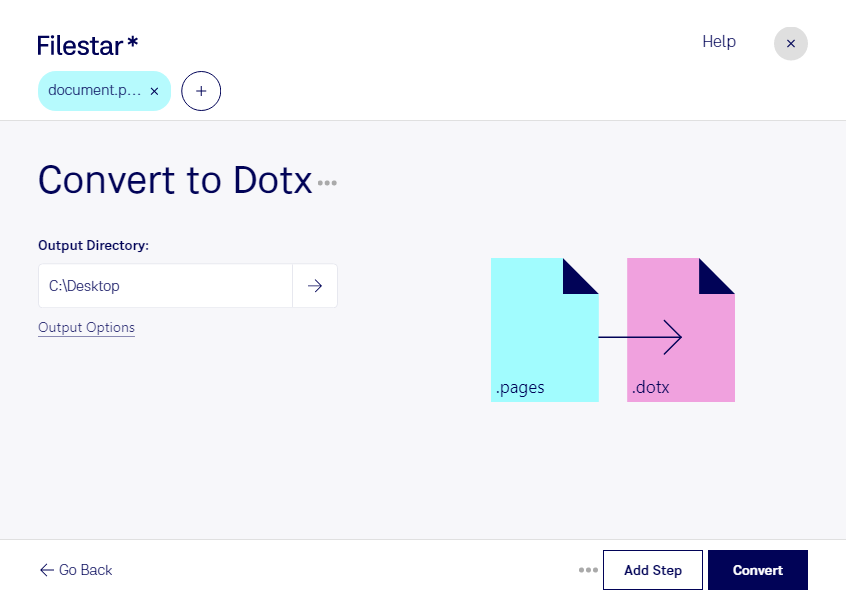Are you a professional in need of a reliable tool to convert Pages to Dotx? Look no further than Filestar's file conversion software. With the ability to handle bulk operations, our software is the perfect solution for anyone looking to convert multiple files at once.
One of the key benefits of using Filestar is that it runs on both Windows and OSX, making it accessible to a wide range of users. Whether you're working on a Mac or a PC, you can rest assured that our software will work seamlessly with your operating system.
But why might you need to convert Pages to Dotx in the first place? Well, for starters, Dotx is a widely-used file format in the professional world, particularly in industries such as law, finance, and marketing. By converting your Pages documents to Dotx, you can ensure that they are compatible with the software and systems used by your colleagues and clients.
And with Filestar, you can do so safely and securely, right on your own computer. Unlike cloud-based solutions, which can put your sensitive data at risk, our software processes your files locally, ensuring that your information stays private and secure.
So if you're looking for a fast, reliable, and secure way to convert Pages to Dotx, try Filestar's file conversion software today. With our bulk conversion capabilities and cross-platform compatibility, we're confident that you'll love our product. Get in touch with us to learn more!