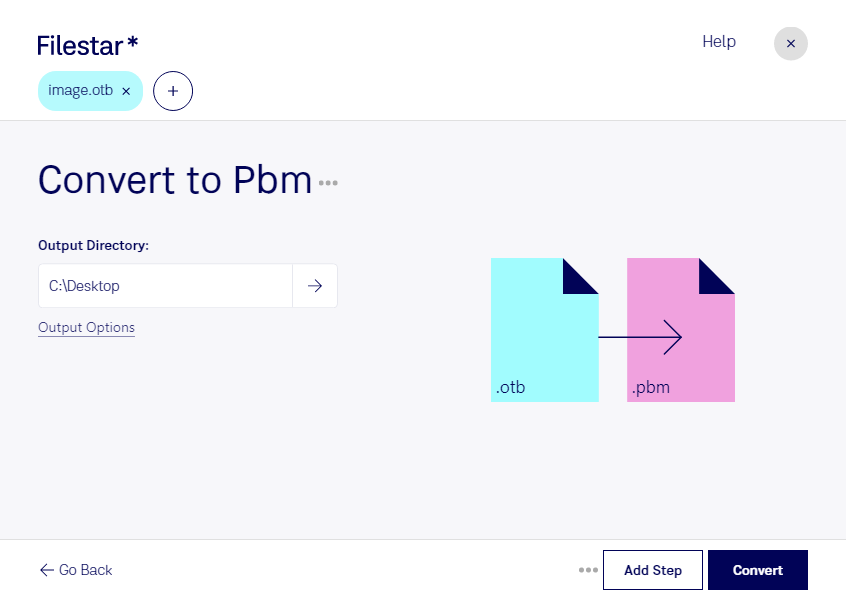What is the difference between .otb and .pbm?
- Extension
- .otb
- .pbm
- Format
- Binary
- Binary
- Category
- Raster Image
- Raster Image
- Developer
- Nokia
- Wolfgang Hoschek
- Description
- The OTB (Nokia Over The Air Bitmap Image) file format is a type of image file developed for use on Nokia mobile devices. These files are specifically optimized for efficient transmission and display on Nokia phones, particularly older models. The OTB format is designed to be compact to facilitate over-the-air (OTA) transmission, which was an essential feature in the era of limited bandwidth and data transfer capabilities. The format supports monochrome graphics, making it suitable for simple images like icons and logos.
- 1-bit black and white image; formatted in text format; basic raster image format in which each pixel is represented by a byte that contains a 1 or 0; 1 represents black and 0 represents white pixels.
- MIME Type
- image/x-up-bitmap
- image/x-portable-bitmap
- Sample
- sample.otb
- sample.pbm
- Wikipedia
- .otb on Wikipedia
- .pbm on Wikipedia