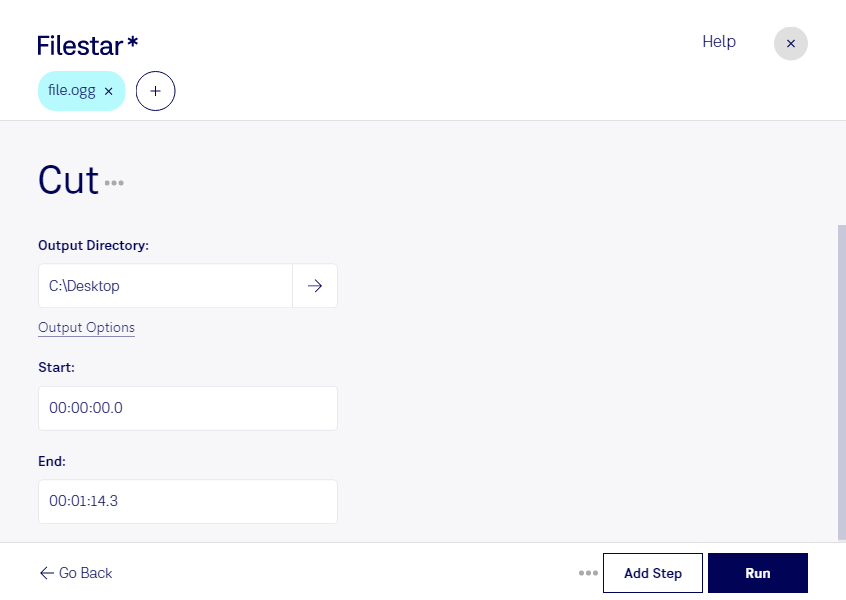Cut OGG Files with Filestar
Filestar is a powerful file conversion software that allows you to cut OGG files with ease. Whether you need to trim the beginning or end of an audio file or cut out a specific section, Filestar makes it simple and straightforward.
One of the great benefits of using Filestar is its ability to perform bulk or batch conversion operations. This means you can cut multiple OGG files at once, saving you time and effort. With Filestar, you can also convert OGG files to other audio formats, such as MP3 or WAV, depending on your needs.
Filestar runs on both Windows and OSX, making it a versatile tool for professionals in a variety of industries. For example, musicians or sound engineers may find cutting OGG files useful when working on a new song or audio project. Podcasters or radio producers may also need to cut OGG files to create shorter segments or highlight specific parts of an interview or conversation.
One of the benefits of converting and processing files locally on your computer with Filestar is added safety. Unlike online converters that require an internet connection and may compromise the security of your files, Filestar allows you to work offline and keep your files secure.
In conclusion, if you need to cut OGG files for personal or professional use, Filestar is the perfect tool for the job. Its bulk conversion capabilities, cross-platform compatibility, and local processing make it a reliable and safe choice for all your file cutting needs. Get in touch with us today to learn more about how Filestar can help you.