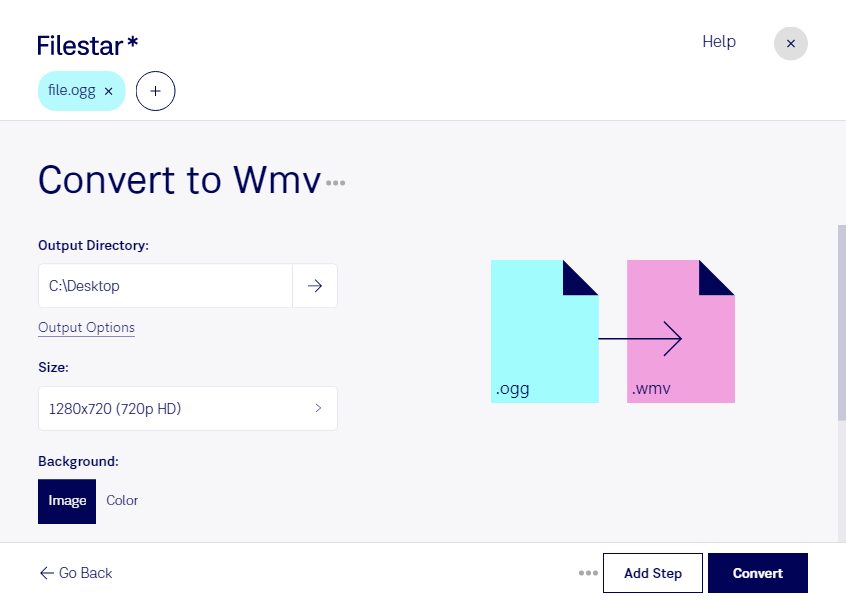Are you looking to convert OGG audio files to WMV video files? Look no further than Filestar. Our powerful file conversion software allows you to quickly and easily convert OGG to WMV, all while keeping your files safe and secure on your own computer.
One of the best things about Filestar is our bulk conversion feature. With just a few clicks, you can convert multiple OGG files to WMV at once, saving you time and effort. Plus, our software runs on both Windows and OSX, so you can use it no matter what operating system you prefer.
But why might you need to convert OGG to WMV in the first place? Well, if you're a video editor or content creator, you may need to use audio from an OGG file in a WMV video project. Converting the audio file to WMV will ensure that it's compatible with your video editing software. Additionally, if you have a collection of OGG audio files that you want to watch as a video, converting them to WMV will allow you to do so.
It's important to note that Filestar is not an online converter. When you use our software to convert OGG to WMV, all of the processing happens locally on your own computer. This means that your files are not uploaded to the cloud, where they could potentially be accessed by others. With Filestar, you can rest assured that your files are safe and secure.
So what are you waiting for? Download Filestar today and start converting your OGG audio files to WMV video files with ease.