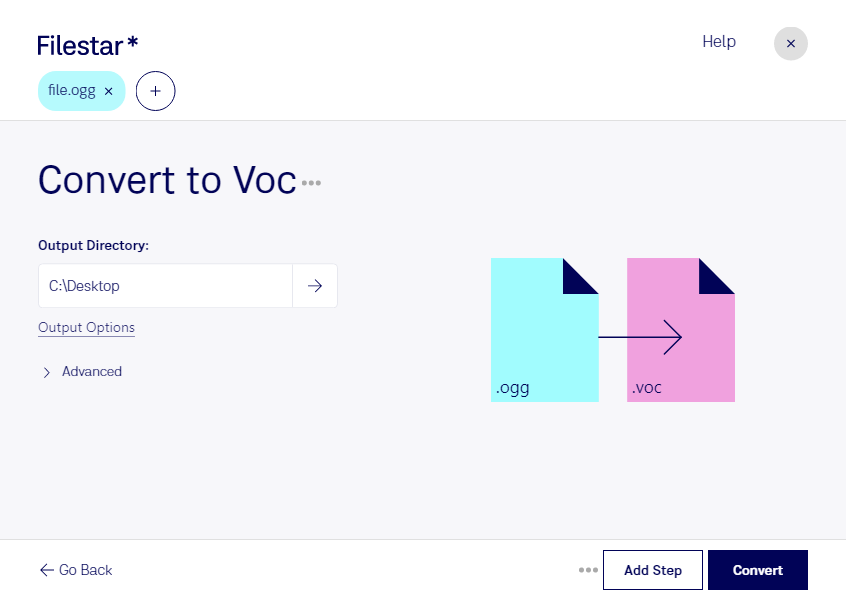Are you a professional in need of converting OGG to VOC files? Look no further than Filestar! Our software is designed to make the conversion process fast and easy, allowing you to focus on your work. OGG files are a type of audio file that are commonly used in many industries. However, if you need to use them in a Creative Labs audio project, you'll need to convert them to VOC files.
With Filestar, you can convert OGG to VOC files in bulk, saving you time and effort. Our software also allows for batch operations, so you can convert multiple files at once. And the best part? Filestar runs on both Windows and OSX, so you can use it no matter what operating system you prefer.
Professionals in a variety of industries can benefit from converting OGG to VOC files. For example, musicians who use Creative Labs software to edit and produce their music may need to convert their OGG files. Similarly, sound designers who work on video games or films may need to convert audio files to ensure compatibility with different software programs.
When it comes to file conversion and processing, safety is always a concern. That's why Filestar allows you to convert and process files locally on your computer. This means that your files never leave your device, keeping them safe and secure. Unlike online converters, you don't have to worry about slow internet connections or potential security breaches.
In conclusion, if you need to convert OGG to VOC files, Filestar is the software for you. With its fast and easy conversion process, bulk operations, and local processing, you can get your work done quickly and safely. Download Filestar now and experience the ultimate file conversion software for professionals.