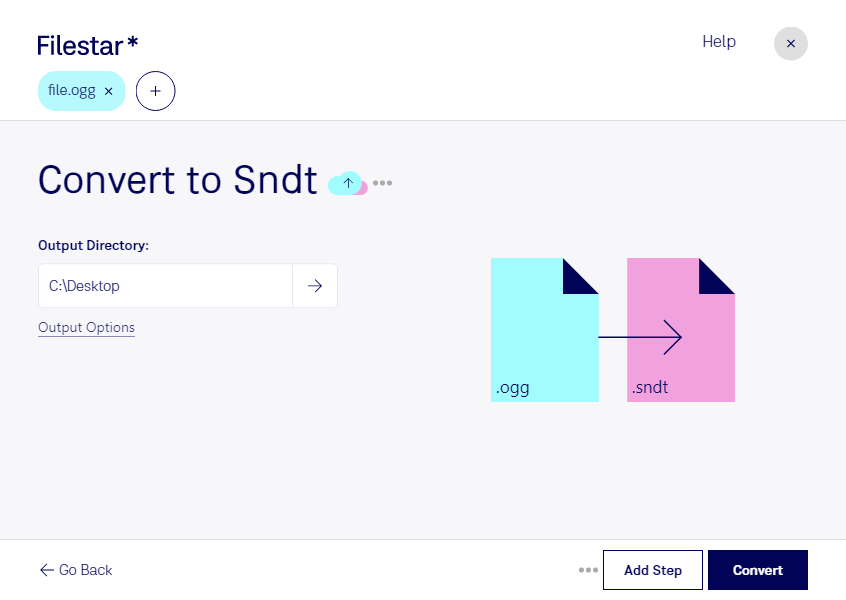Are you in need of a reliable and fast audio conversion tool? Look no further than Filestar. Our software allows you to convert OGG to SNDT quickly and easily, saving you time and effort.
With Filestar, you can convert multiple files at once thanks to our bulk/batch conversion feature. This means you can process large amounts of audio files in one go, without needing to convert them one by one.
Our software runs on both Windows and OSX, making it accessible to a wide range of users. Whether you are a professional sound engineer or a casual user, Filestar has got you covered.
So, in what professional scenarios might you need to convert OGG to SNDT? One example is when working with legacy audio software that only supports SNDT files. By converting your OGG files to SNDT, you can ensure compatibility and avoid any potential issues.
Another use case is when working with audio files that need to be processed locally on your computer. With Filestar, you can be confident that your files are being converted and processed safely on your own machine, rather than in the cloud. This ensures greater privacy and security for your sensitive audio data.
In conclusion, if you need to convert OGG to SNDT, Filestar is the perfect tool for the job. With its bulk conversion feature, cross-platform compatibility, and local processing capabilities, you can be sure that your audio conversion needs are met with ease. Get in touch with us today to learn more.