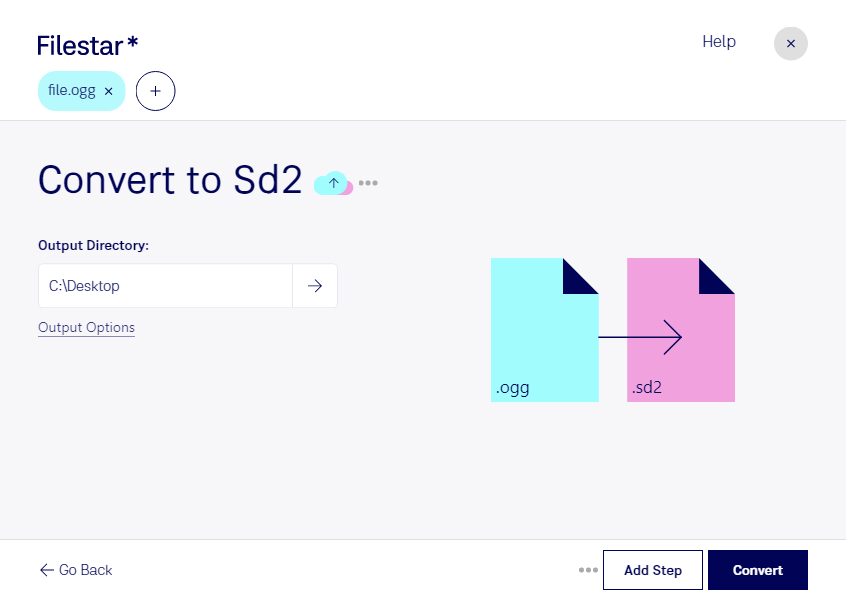Are you looking for a reliable and efficient way to convert OGG to SD2 audio files? Look no further than Filestar! Our powerful software allows you to convert your OGG files to SD2 with just a few clicks of your mouse.
One of the great features of Filestar is the ability to perform bulk/batch conversions and operations, saving you valuable time and effort. Whether you need to convert a single file or thousands of files, Filestar can handle the job with ease.
Filestar runs on both Windows and OSX, so no matter what operating system you use, you can take advantage of our software's powerful conversion capabilities. And because Filestar is a locally installed software, you can be confident that your files are being processed securely and safely on your own computer.
Professional audio engineers and music producers alike will find the ability to convert OGG to SD2 to be a valuable tool in their arsenal. SD2 files are commonly used in the music industry for sound design and editing, and with Filestar, you can easily convert your OGG files to this format for seamless integration into your projects.
So why choose Filestar for your OGG to SD2 conversion needs? With our user-friendly interface, lightning-fast processing speeds, and powerful conversion capabilities, Filestar is the ultimate choice for anyone looking to convert, edit, and process audio files. Try it out today and see for yourself!