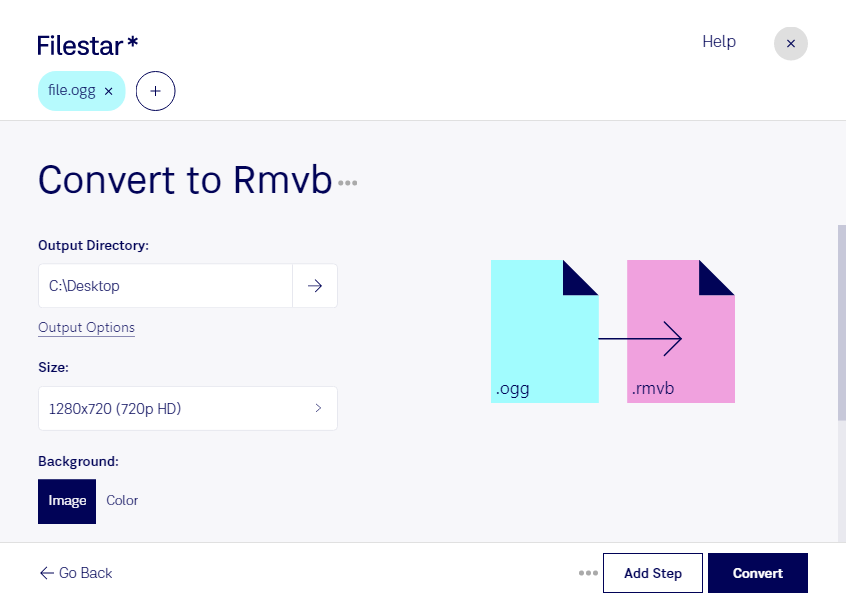Are you looking for a reliable way to convert your Ogg audio files to Rmvb video format? Look no further than Filestar's versatile file conversion software. With Filestar, you can easily convert your Ogg Vorbis Audio Files to RealMedia Variable Bit Rate Files in just a few clicks.
One of the best features of Filestar is the ability to perform bulk or batch conversions, saving you time and effort. Whether you need to convert one file or hundreds, Filestar can handle the job quickly and efficiently.
Filestar runs on both Windows and OSX, making it a versatile tool for professionals in various industries. For example, video editors may need to convert audio files to video files to sync them with their footage. Similarly, musicians may need to convert their Ogg audio files to Rmvb in order to create music videos or other multimedia projects.
One of the advantages of using Filestar for your file conversions is that everything is done locally on your computer. This means that your files are not uploaded to the cloud, providing an added layer of security. You can rest assured that your files are safe and secure during the conversion process.
In conclusion, if you need to convert Ogg files to Rmvb, Filestar is the perfect tool for the job. With its easy-to-use interface, bulk conversion capabilities, and local processing, it's a reliable solution for professionals and individuals alike. Try it out today and see how it can simplify your file conversion needs.
Remember, for all your file conversion needs, choose Filestar.