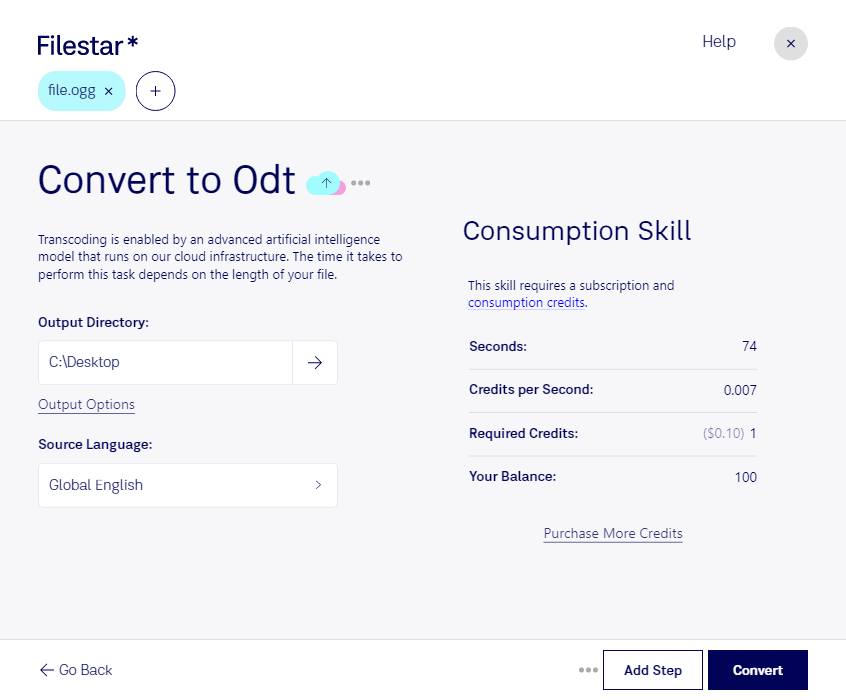Are you looking to convert your OGG audio files to ODT text documents? With Filestar, you can easily and quickly convert your files with just a few clicks. Our software allows for bulk conversions, so you can convert multiple files at once, saving you time and effort.
Filestar runs on both Windows and OSX, so no matter what operating system you use, you can take advantage of our file conversion and processing software. Plus, our software is not cloud-based, meaning you can convert and process your files locally on your computer, which is safer and more secure.
Professionals in various industries can benefit from converting OGG to ODT. For example, journalists can transcribe interviews and speeches from audio files to text documents for easier editing and publishing. Educators can create lecture notes from audio recordings, and businesses can convert audio memos to text for better organization and collaboration.
In conclusion, whether you are a journalist, educator, or business professional, Filestar's OGG to ODT conversion feature can save you time and effort. With our software, you can convert your files locally on your computer, ensuring your data remains safe and secure. Contact us today to learn more about our file conversion and processing software.