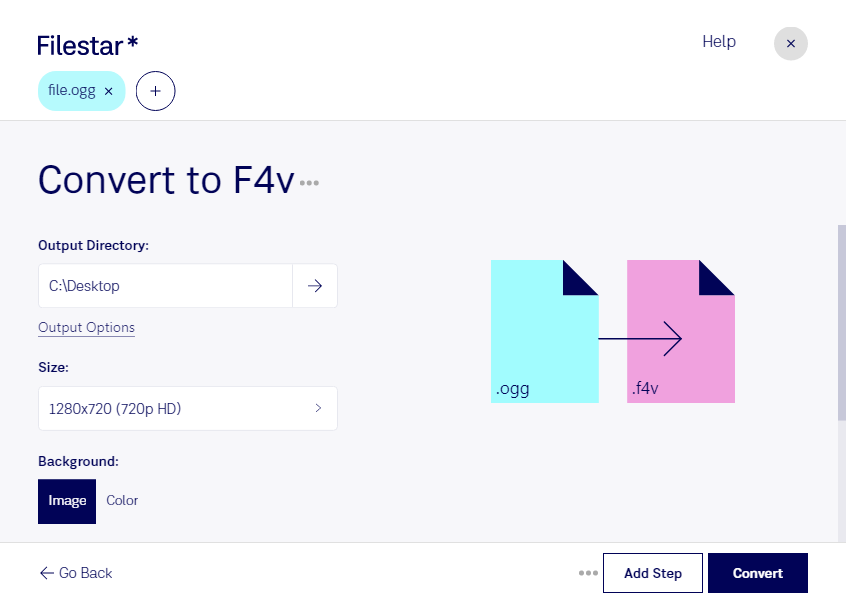Are you looking to convert OGG audio files to F4V video files? Filestar has got you covered. Our file conversion and processing software allows for easy and safe conversion of OGG to F4V, all done locally on your computer.
One of the advantages of using Filestar is the ability to perform bulk conversions. This means you can convert multiple files at once, saving you time and effort. Whether you're a professional video editor or just someone who needs to convert a large number of files, Filestar can handle it.
Filestar runs on both Windows and OSX, so you can use it no matter what operating system you prefer. This makes it a versatile tool for anyone who needs to convert OGG to F4V.
But why might someone need to convert OGG to F4V? Well, for professionals in the video editing industry, it's not uncommon to receive audio files in OGG format that need to be incorporated into a video project. By converting OGG to F4V, the audio can be synced with the video seamlessly. Additionally, F4V is a popular format for streaming video online, so if you want to upload your video to a website or social media platform, converting it to F4V may be necessary.
Finally, it's worth noting that processing files locally on your computer is generally considered safer than doing so in the cloud. With Filestar, you can rest assured that your files are being processed securely on your own device.
In conclusion, if you need to convert OGG to F4V, Filestar is the perfect tool for the job. With its bulk conversion capabilities, cross-platform compatibility, and local processing, it's a reliable and efficient solution for professionals and casual users alike.