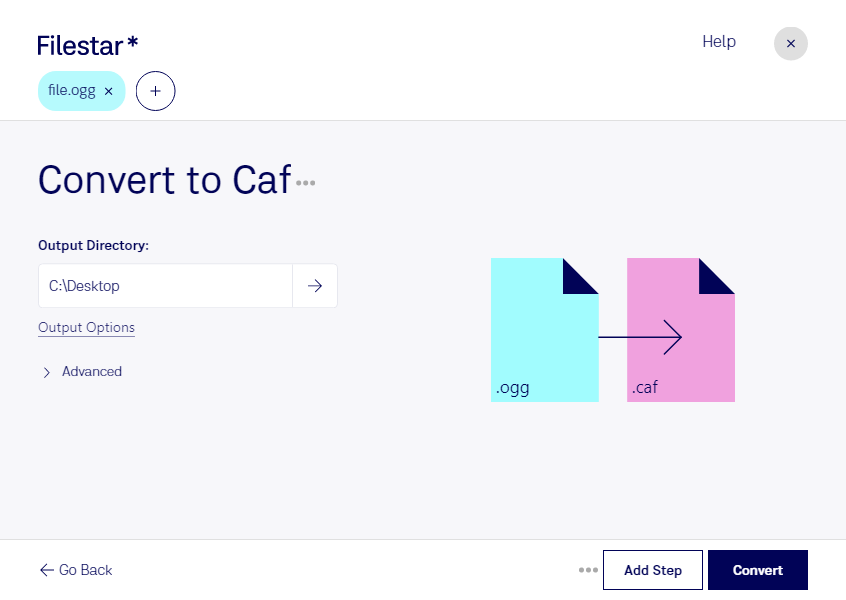Are you looking to convert OGG to CAF? With Filestar, you can easily convert your audio files to the format you need. Whether you're a music producer, sound engineer, or just need to convert audio files for a specific project, Filestar has got you covered.
One of the best features of Filestar is its ability to perform bulk or batch operations. This means you can convert multiple OGG files to CAF at once, saving you time and effort. And because Filestar runs on both Windows and OSX, you can use it no matter what operating system you prefer.
But why might someone need to convert OGG to CAF in the first place? Well, for professionals in the music or audio industry, CAF files are often used in Apple's audio software, Logic Pro X. By converting OGG to CAF, you can ensure that your audio files are compatible with this popular software.
Another benefit of using Filestar for your audio conversions is that all processing is done locally on your computer. This means you don't need to worry about uploading your sensitive audio files to the cloud. Instead, you can convert and process your files safely and privately on your own machine.
In conclusion, if you need to convert OGG to CAF, Filestar is the perfect tool for the job. With its batch processing capabilities, cross-platform compatibility, and local processing, you can convert your audio files quickly and safely. So why not give it a try today?