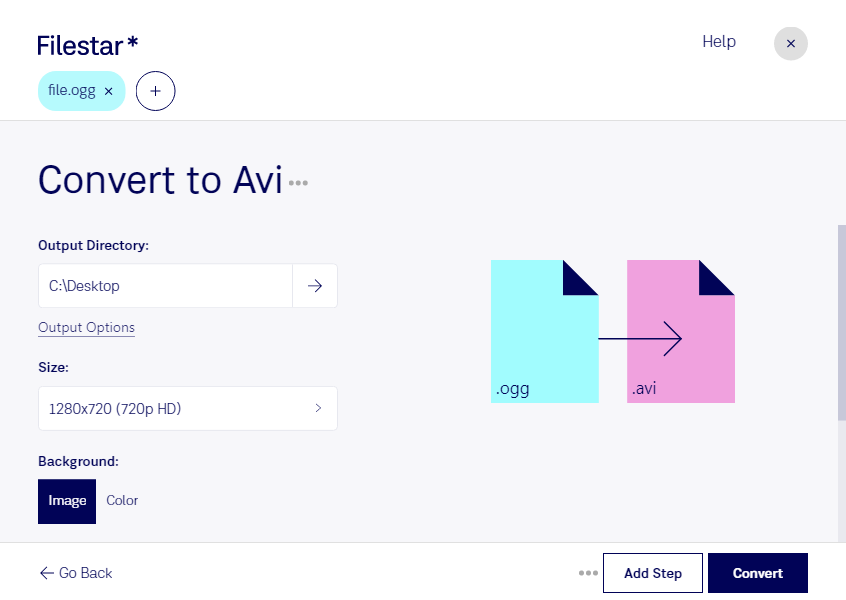Are you looking to convert OGG audio files to AVI video format? With Filestar's file conversion software, you can quickly and easily convert your OGG files to AVI, without the need for an internet connection. Our software runs locally on your Windows or OSX computer, ensuring safe and secure processing of your files.
With Filestar, you can convert multiple files at once, thanks to our bulk/batch conversion feature. This allows you to save time and effort, especially if you have a large number of files to convert. Whether you're a professional video editor or simply looking to convert your personal audio files to video format, Filestar has you covered.
Professionals in the video editing and production industry may find the OGG to AVI conversion feature particularly useful. For example, if you have a video project that requires both audio and video files, you can use Filestar to convert your OGG audio files to AVI video format, making it easier to edit and produce a seamless final product.
At Filestar, we understand the importance of security and privacy when it comes to file processing. That's why our software runs locally on your computer, ensuring that your files are not processed in the cloud. This means that your files are kept safe and secure, without the risk of being intercepted or accessed by unauthorized parties.
In conclusion, if you're looking for a fast and easy way to convert your OGG audio files to AVI video format, look no further than Filestar. With our powerful file conversion software, you can convert your files locally on your Windows or OSX computer, ensuring safe and secure processing. Try Filestar today and experience the difference for yourself!