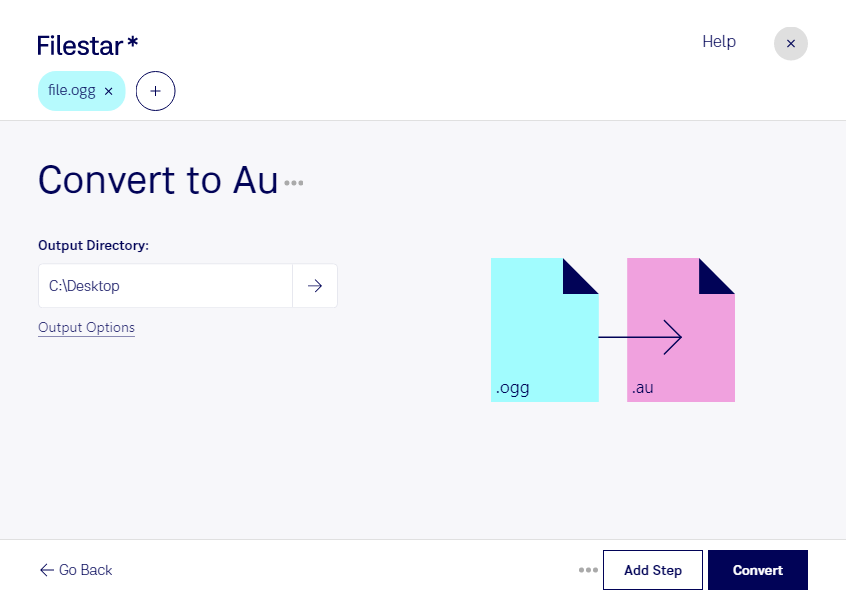Are you looking for a reliable and efficient way to convert OGG to AU? Look no further than Filestar! Our powerful file conversion and processing software allows you to easily convert your OGG files to AU format, all while running locally on your computer for added safety and convenience.
With Filestar, you can convert multiple OGG files to AU format in bulk, saving you valuable time and effort. Whether you're a professional sound editor or simply looking to convert some audio files for personal use, our software has got you covered.
Our software is available for both Windows and OSX, so no matter what operating system you use, you can enjoy the benefits of our powerful file conversion and processing capabilities. And because all conversions and operations are performed locally on your computer, you can rest assured that your files are safe and secure.
So why might you need to convert OGG to AU? Well, if you're a sound editor or musician, you may need to convert files between different formats in order to work with them in different software programs. Or perhaps you have an OGG file that you want to play on a device that only supports AU format. Whatever your reason, Filestar makes the conversion process fast, easy, and hassle-free.
In conclusion, if you're looking for a reliable and efficient way to convert OGG to AU, look no further than Filestar. With our powerful file conversion and processing software, you can convert multiple files at once, all while enjoying the added safety and convenience of local processing. Try Filestar today and see the difference for yourself!