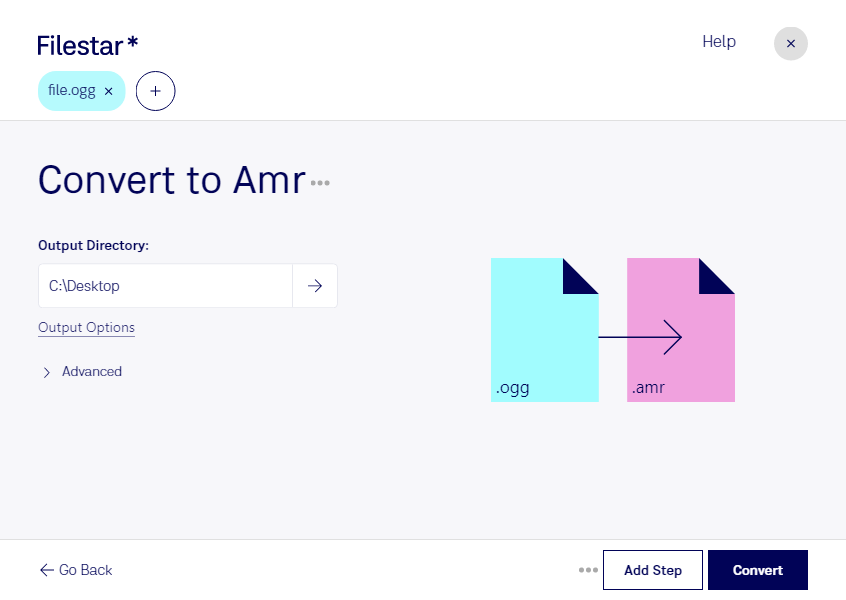Are you looking to convert OGG to AMR quickly and easily? Filestar's audio conversion software is the perfect solution for professionals in need of high-quality audio conversion. Whether you're a musician, audio engineer, or simply looking to convert some audio files, our software has you covered.
With Filestar, you can convert OGG to AMR in bulk, saving you time and effort. Our software runs locally on your computer, ensuring your files are processed safely and securely. Plus, our software is compatible with both Windows and OSX, so you can convert your audio files no matter what operating system you're using.
Why might you need to convert OGG to AMR? There are many reasons why professionals might need to convert their audio files. For example, if you're working with a client who requires AMR files, but you only have OGG files, our software can help you quickly convert your files to the required format. Additionally, if you're working with audio files that are too large, converting them to a smaller file format like AMR can help you save space on your computer.
When it comes to audio conversion, it's important to choose a software that you can trust. With Filestar, you can rest assured that your files are processed locally on your computer, ensuring maximum security and privacy. Plus, our software is designed to be user-friendly, so even if you're not an audio expert, you can still use our software to convert your files with ease.
In conclusion, if you're looking to convert OGG to AMR quickly and easily, Filestar's audio conversion software is the perfect solution for you. With our bulk conversion capabilities, cross-platform compatibility, and focus on local processing, you can trust us to handle your audio files with care. Get in touch with us today to learn more about our software and how it can help you.