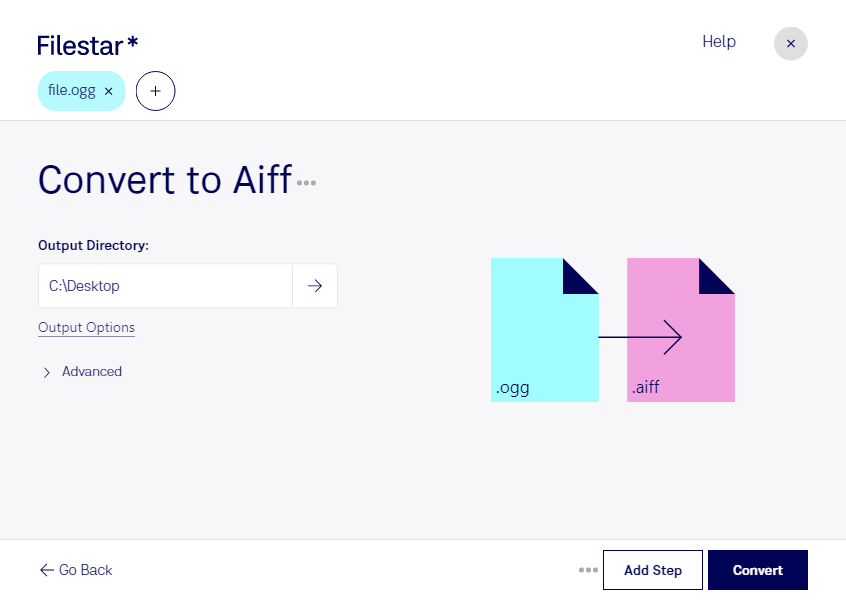Are you looking to convert OGG to AIFF? Look no further than Filestar's audio conversion software. Our software allows for bulk conversion of audio files, making it easy to handle large amounts of data. Whether you're a musician, sound engineer, or simply need to convert audio files for personal use, our software has got you covered.
One of the benefits of using Filestar is that it runs on both Windows and OSX, so you can easily convert your files no matter what operating system you're using. Plus, since our software is not cloud-based, you can rest assured that your files are being processed locally on your computer, making it a safer option for sensitive data.
But why would you need to convert OGG to AIFF? OGG is a compressed audio file format that is commonly used for streaming and online playback. On the other hand, AIFF is an uncompressed audio file format that is often used by professionals in the music and sound industry. Converting OGG to AIFF can be useful if you need to edit or mix audio files in a professional setting.
With Filestar's audio conversion software, you can easily convert OGG to AIFF in just a few clicks. Our software is user-friendly and intuitive, making it easy for anyone to use. Plus, with the ability to perform bulk conversions, you can save time and streamline your workflow.
In conclusion, if you're looking for a fast, easy, and safe way to convert OGG to AIFF, look no further than Filestar's audio conversion software. Try it out today and see the difference for yourself!