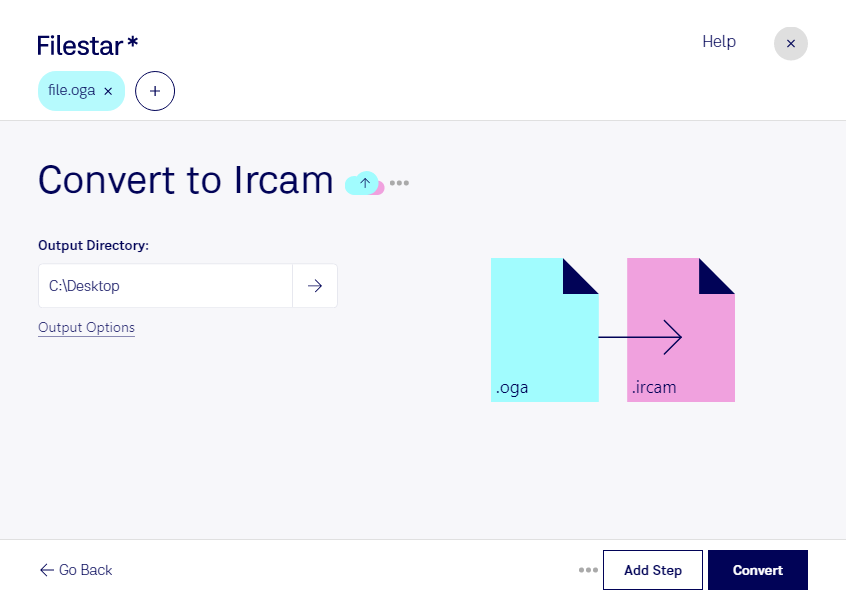What is the difference between .oga and .ircam?
- Extension
- .oga
- .ircam
- Format
- Binary
- Binary
- Category
- Audio
- Audio
- Developer
- Xiph.Org
- Institut de Recherche et Coordination Acoustique / Musique
- Description
- OGA is an audio file format that can be created using various compression algorithms such as Ogg FLAC, Ghost, and Ogg PCM. Ogg Vorbis or Speex compression can also be used but it is not recommended by Xiph.Org.
- IRCAM SDIF (Institut de Recherche et Coordination Acoustique/Musique Sound Description Interchange Format). Used by academic music software such as the CSound package, and the MixView sound sample editor.
- MIME Type
- audio/ogg
- audio/x-ircam
- Sample
- sample.ircam
- Wikipedia
- .oga on Wikipedia
- .ircam on Wikipedia