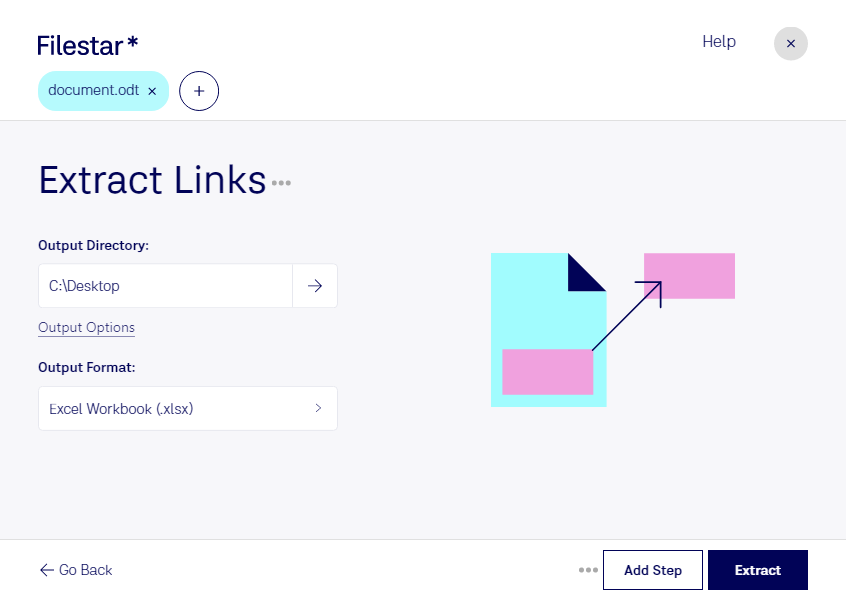Are you tired of manually extracting links from your ODT documents? With Filestar's extract ODT links feature, you can quickly and easily extract all the links from your OpenDocument Text Documents in just a few clicks.
Filestar is a powerful file conversion software that allows for bulk operations, meaning you can process multiple files at once. This feature is perfect for professionals who need to extract links from large amounts of ODT files quickly.
The software runs locally on your Windows or OSX computer, ensuring that your files are processed securely and privately. Unlike cloud-based services, you don't have to worry about your files being intercepted or accessed by third parties.
Extract ODT Links is particularly useful for professionals who work with large amounts of text, such as journalists, researchers, and bloggers. For example, a journalist might use this feature to quickly extract all the links from a press release and verify their accuracy. A researcher might use it to extract all the references from a research paper. A blogger might use it to extract all the links from a blog post and check for broken links.
In conclusion, if you're looking for a safe and efficient way to extract links from your ODT documents, Filestar's extract ODT links feature is the solution for you. Try it out today and see how it can streamline your workflow.